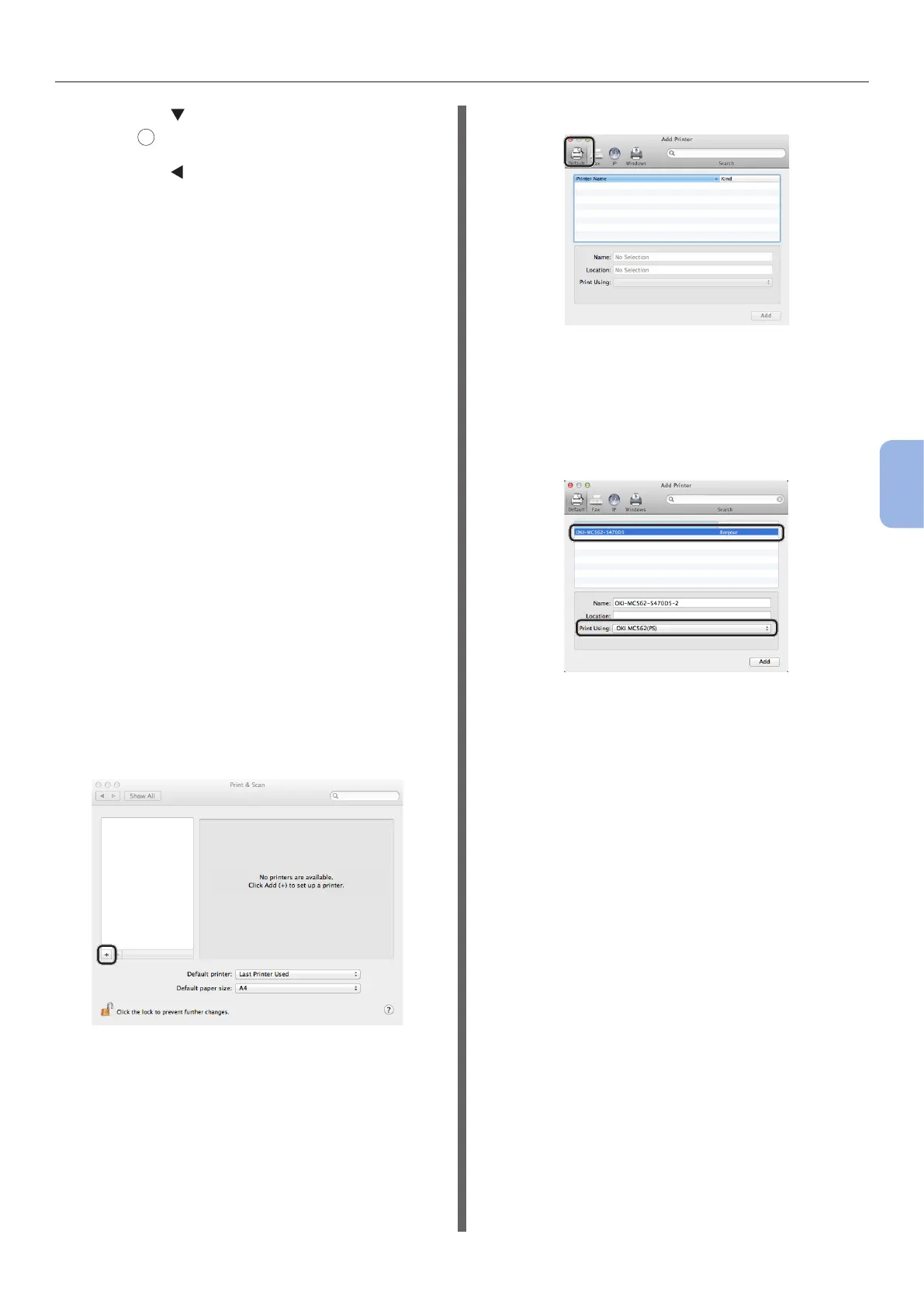- 107 -
Printing from a Computer
5
Printing
7 Press the to select [OFF], and
press
OK
.
8 Press the until the top screen is
displayed.
Step 3 Installing a Printer Driver
◆ For Mac OS X 10.5 to 10.7
1 Check that your machine and the
computer are turned on and connected.
2 Insert “Software DVD-ROM” into the
computer.
3 Double-click the [OKI] icon on the
desktop.
4 Double-click [Drivers] folder > [PS]
folder > [Installer for MacOSX].
Follow the instructions displayed on the screen to
complete the installation.
5 From the Apple menu, select [System
Preferences].
6 Click [Print & Scan] (For Mac OS X
10.5 and 10.6: [Print & Fax]).
7 Click [+] and select [Add Other Printer
or Scanner] on the pop-up menu.
For Mac OS X 10.5 and 10.6, click [+].
8 Click [Default].
9 Select the name of your machine whose
[Kind] is [Bonjour], and then check
that [OKI MC562(PS)] is displayed in
[Print Using].
The name of your machine is displayed “OKI-
MC562- (the last six digits of the MAC address)”.
10 Click [Add].
11 If the [Installable Options] window is
displayed, click [Continue].