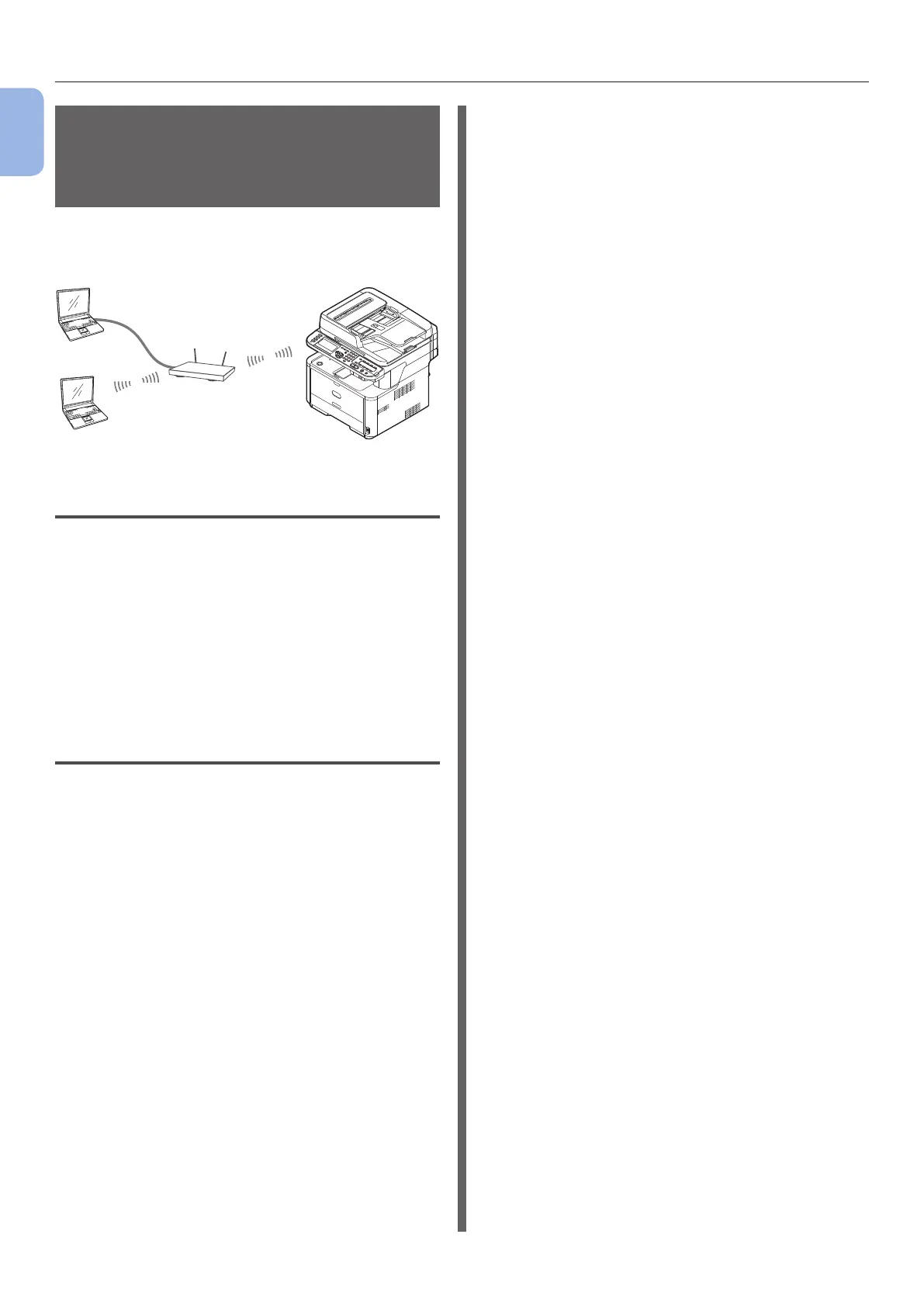- 14 -
Installing Your Machine
1
Machine Setup
Wireless LAN Environment
(MC342dw, MC362w, MC562w,
MC562dw, ES5462dw MFP,
MPS2731mc only)
This product connects wirelessly to a wireless
access point, and can then be used on the network.
PC
Wireless access point
MFP
Precautions for use in a wireless
LAN environment
● This product cannot connect to a wired LAN
and wireless LAN at the same time. While
using wireless LAN, please remove network
cable from the device.
● Check the wireless access point settings
before conguring the SSID and security
settings. This product cannot connect to the
LAN if the settings are wrong.
● This product supports infrastructure mode.
Ad-hoc mode is not supported.
Terminology
● SSID
An ID used to identify the connection destination
network. Wireless communication can be used
by setting this product with the SSID of the
connection destination wireless access point.
● Security Settings
When using a wireless LAN, security settings
can be congured to prevent the transmitted
information from being intercepted or illegal
access to the network. The security settings
need to be congured to the same settings as
the wireless access point.
● WPS
A wireless LAN setting method provided
by Wi-Fi Alliance, a wireless LAN industry
group. There are two available methods, a
push button method and PIN code method,
and in the push button method the wireless
LAN settings can easily be congured simply
by pressing a [WPS] button on the wireless
access point. In the PIN code method, the
wireless LAN settings can easily be congured
by registering the 8-digit number assigned to
this product to the wireless access point.
● Infrastructure mode
This mode communicates through the wireless
access point. This product does not support
the ad-hoc mode in which communication is
performed directly with the computer.