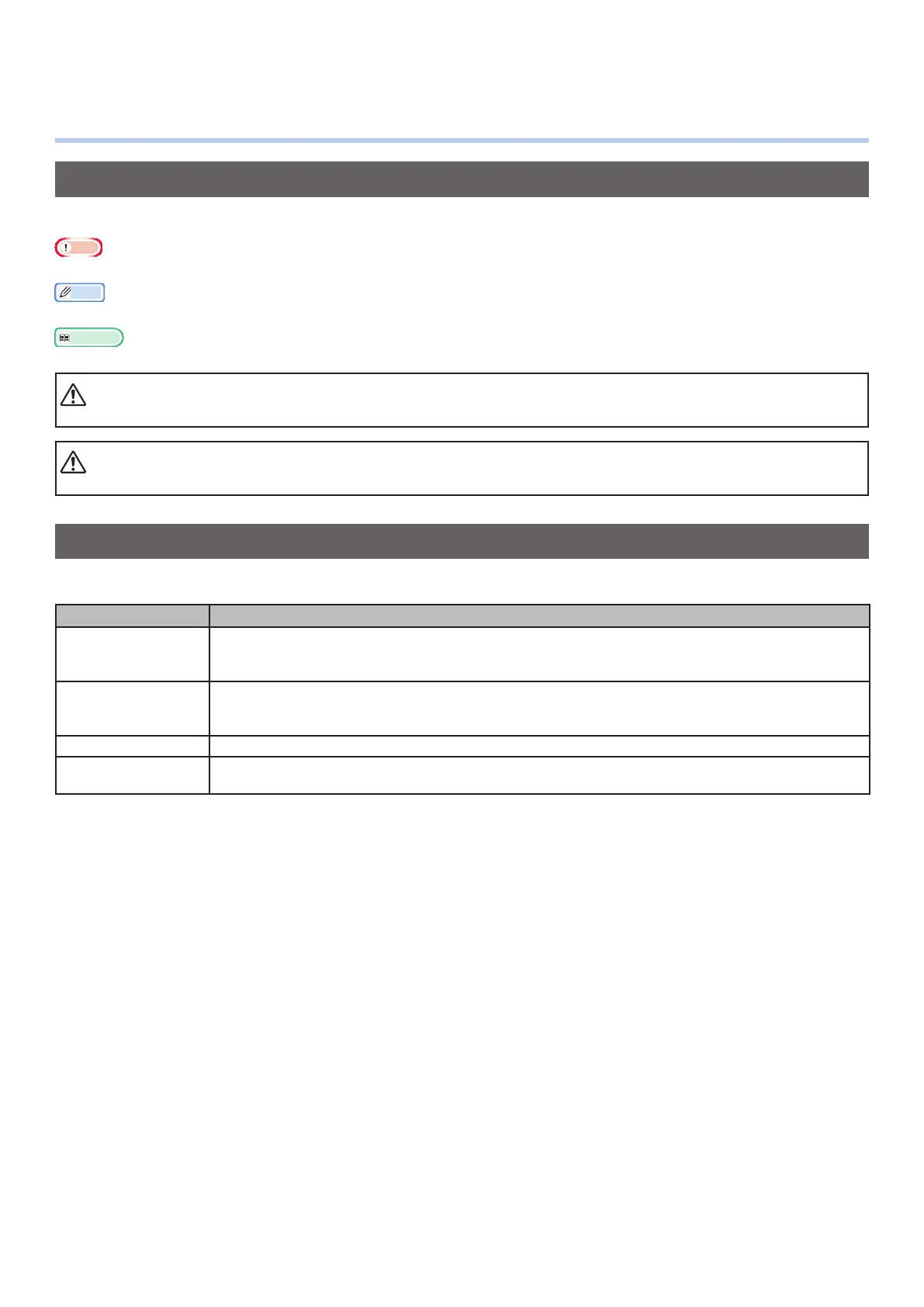- 8 -
●● About This Guide
Terms in this document
The following terms are used in this guide:
Note
● Indicates important information on operations. Please ensure you read these.
Memo
● Indicates additional information on operations. It is recommended that this be read.
Reference
● Indicates where to look when you require more detailed or related information.
WARNING
● Indicates the presence of a hazard for which not following the instructions noted may result in serious injury or death.
CAUTION
● Indicates the presence of a hazard for which not following the instructions noted may result in injury.
Symbols in this document
The following symbols are used in this guide:
Symbols Description
[ ] ● Indicates menu names on the display screen.
● Indicates menu, window, dialog box names on the computer.
● Indicates part names of the machine or supplied parts.
" " ● Indicates messages and text entered on the display screen.
● Indicates le names on the computer.
● Indicates reference titles.
< > key Indicates a hardware key on the operator panel or a key on the keyboard of the computer.
> ● Indicates how to get to the menu you want on the menu of the machine or the computer.
● Indicates how to get to the section where the related information is described.