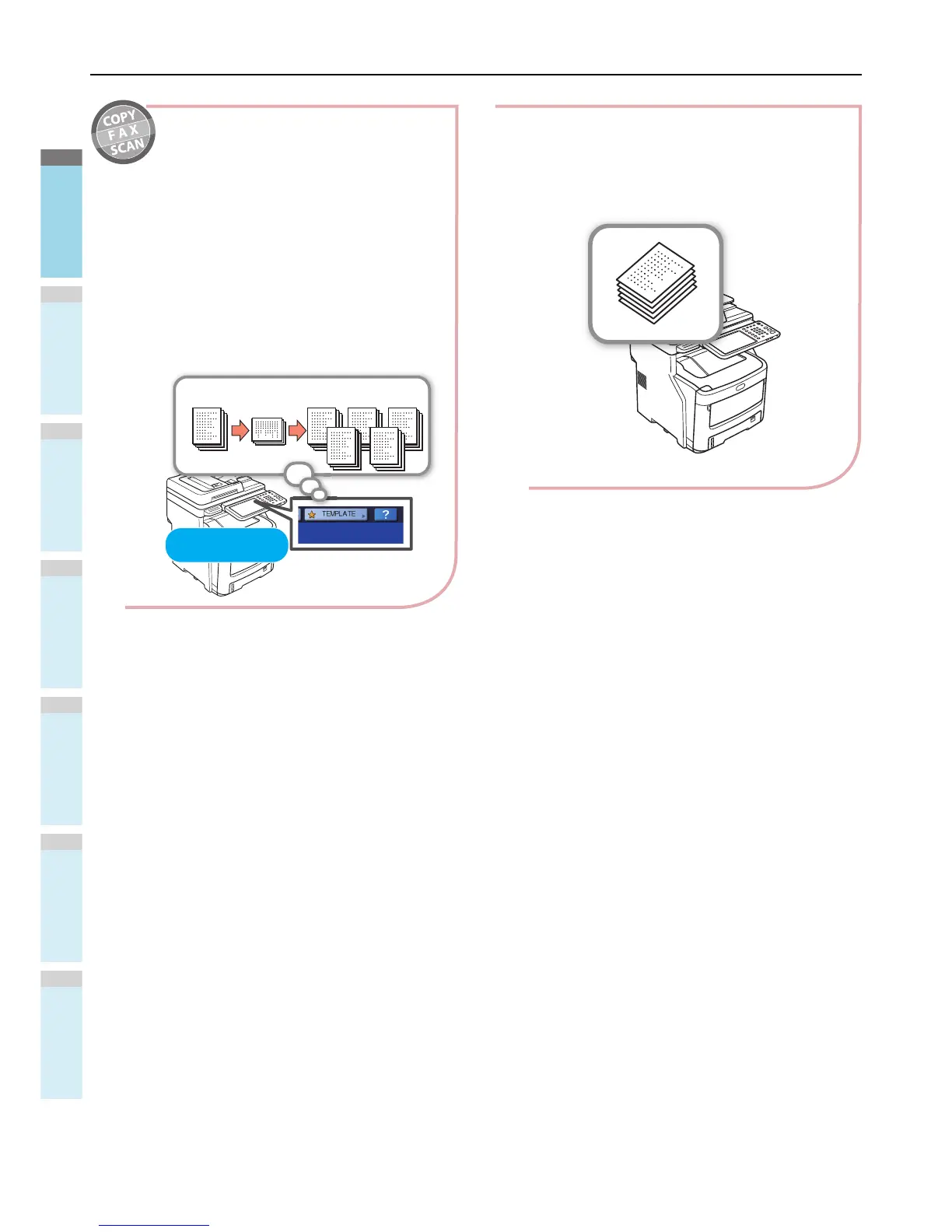Increase the types and amounts of paper that
can be used.
Store frequently used functions and settings
in memory.
• [TEMPLATE]
A series of operations that is used regularly
can be stored in [TEMPLATE] on the touch
panel. For example, the following steps-
"Reduce B4 documents by 81% to A4 size,
copy and sort them, and create five sets"-can
be stored in [TEMPLATE] and then be
completed with a single touch of a key, using
fewer keystrokes and greatly simplifying
operation.