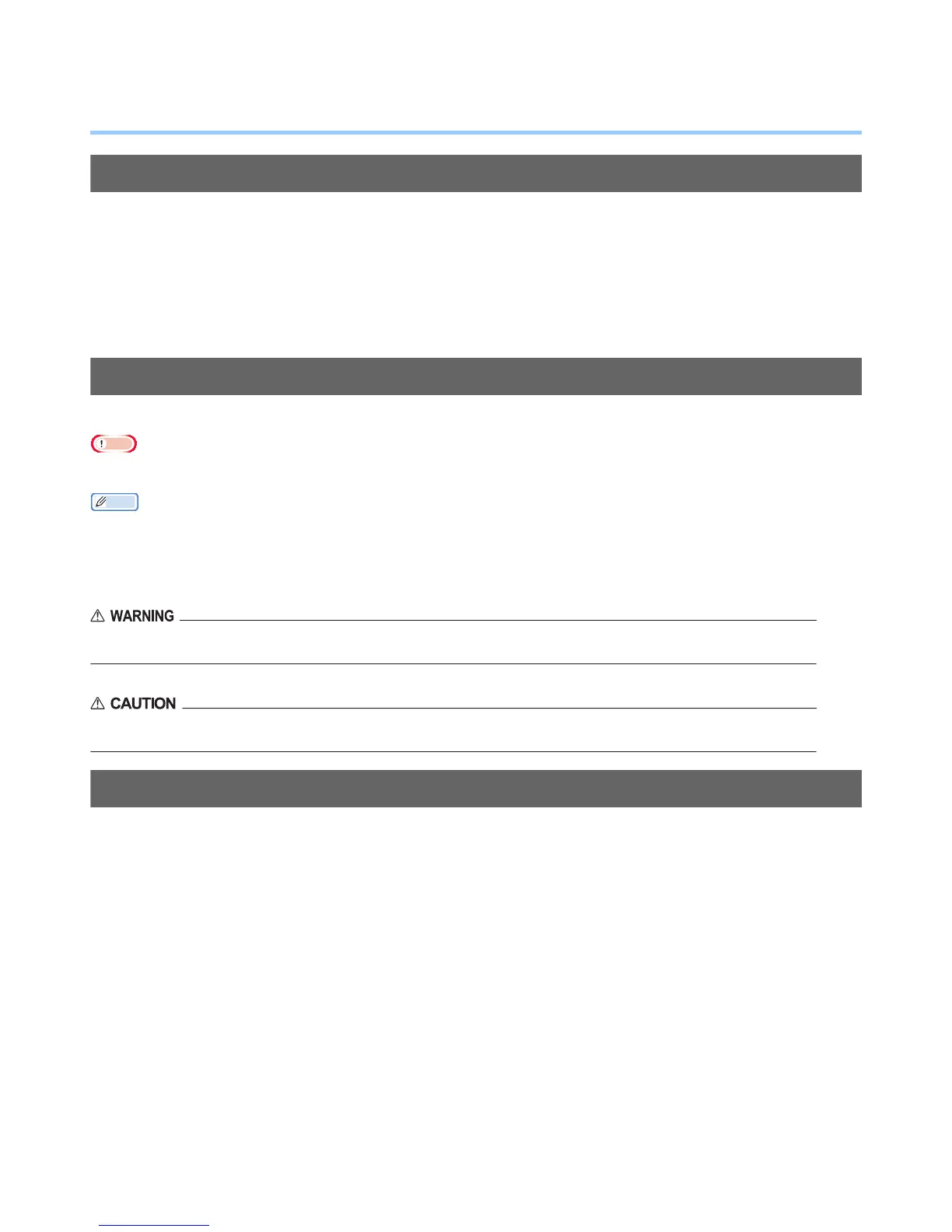- 4 -
● About This Manual
Notation used in this manual
The following notations may be used in this manual.
If there is no special description, Windows 7 is used as Windows, Mac OS X 10.7 is used as Mac OS X, and MC770dn is used as the
machine for examples in this document.
Depending on your OS or model, the description on this document may be different.
• About the Administrator
- Administrator: The person who makes settings of this equipment and operates the equipment.
When the multiple persons use this equipment, the administrator is the person who manages the equipment.
- Network administrator: The person who manages the computer and the network.
Terms in this document
The following terms are used in this manual.
Note
• Indicates important information on operations. Make sure to read sections with this mark.
Memo
• Indicates additional information on operations. You should read sections with this mark.
• Indicates where to look when you want to know more detailed or related information.
• A warning provides additional information which, if ignored, may result in a risk of personal injury.
• A caution provides additional information which, if ignored, may result in equipment malfunction or damage.
Illustrations in this document
The illustrations of the machine used in this document may be different from what you actually see on your machine.
