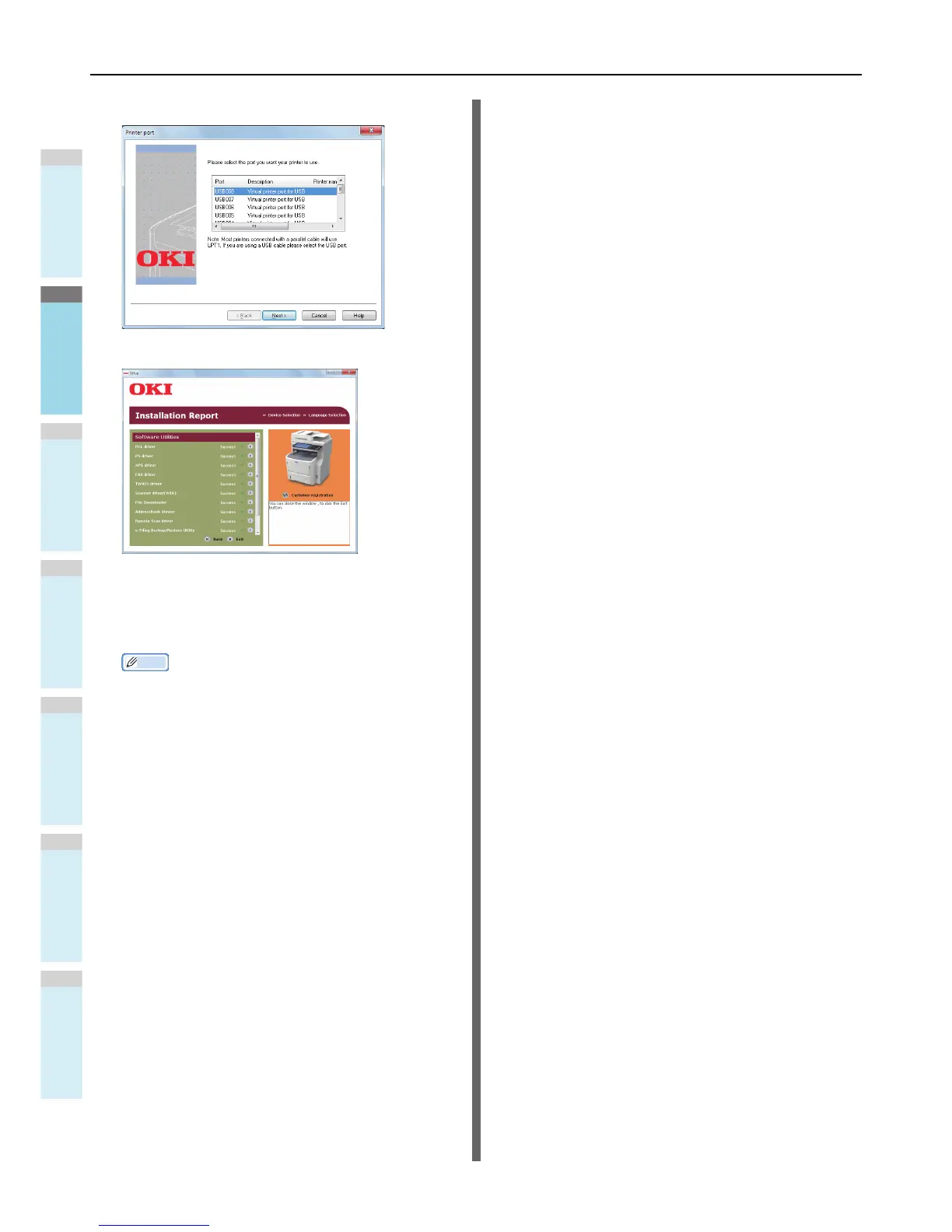10
Click "Next".
11
Click "Exit" button to finish.
12
Select [Start] - [Control Panel] - [Devices
and Printers].
Setup is complete when an icon appears in the "Devices
and Printers" folder.
Memo
• To use this machine as a printer, install any of [PCL
driver], [PS driver] or [XPS driver].
• To use this machine as a facsimile, install [FAX driver].
• To use this machine as a scanner, install [Scanner
driver] and [ActKey].