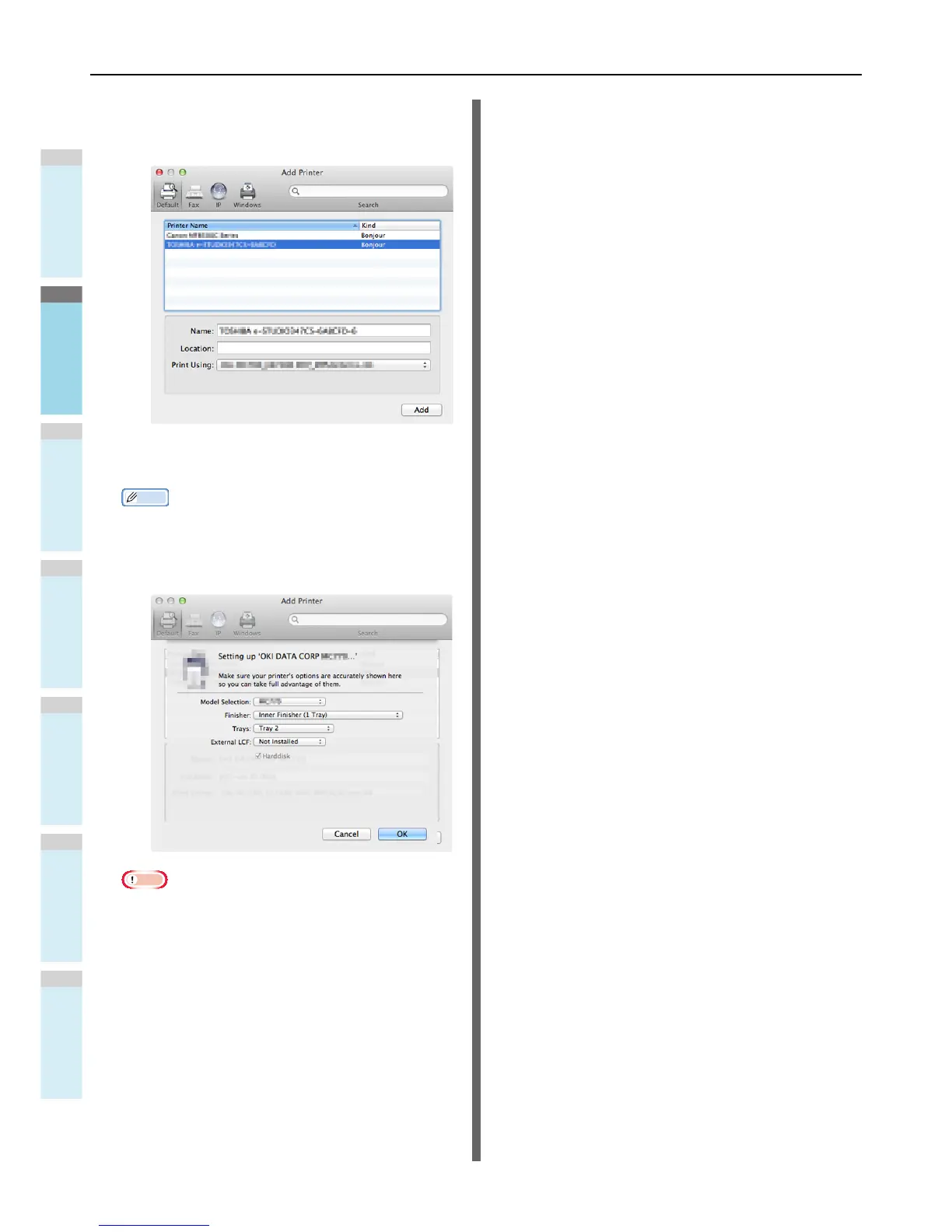(3) Click [+].
(4) Click [Default] and select the machine
name is displayed, then click [Add].
(5) In [Name] Box, the name that you selected
in the list is displayed automatically.
Memo
• Clicking [Device Settings] in the control panel, and
[Printer Information] - [Network] displays the MAC
address.
(6) Select the option device, and click [OK].
Note
• The machine name will not be displayed correctly if the
printer driver cannot load the PPD file correctly. If this
happens, delete the machine and add it again.