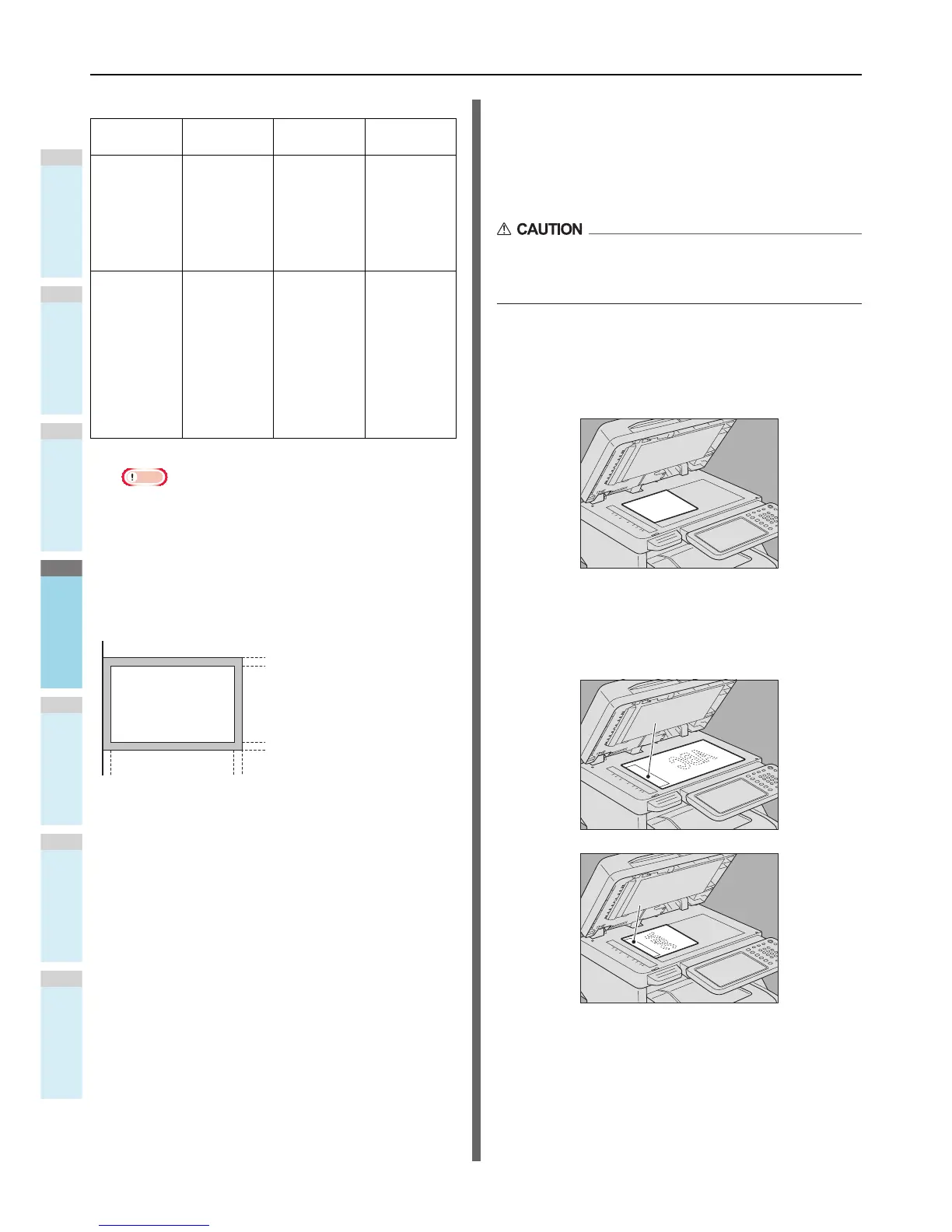Note
• Do not place any heavy objects (8 Kg(18lb.) or over) on
the original glass and do not press on it with force.
Original scanning range
The following figures show the original scanning area. Any
information in the shaded area is not printed on the paper.
A4, A5, B5, LG, LT, ST, FOLIO
Placing the original(s) on the original
glass
This section describes how to set an original on the original
glass. Originals are sent in the order they are placed on the
original glass.
Do not place any heavy objects (8 kg/18 lb. or over) on the
original glass and do not press on it with force.
Breaking the glass could injure you.
1
Raise the Original Cover or RADF
(Reversing Automatic Document Feeder),
and place the original with its face down on
the glass.
Raise it 60 degrees or more for the detection of the
original.
2
Align the original against the left inner
corner of the glass.
• Different size originals can also be sent in one
transmission.
• When an original of any size other than LT/A4 is placed
in the direction shown in the upper figure, transmission
to a recipient is carried out so that the pre-entered
sender information is printed in position A in the figure.
Location
Maximum
size
Paper weight Original size
Original glass Length: 297
mm (11.69")
Width: 432
mm (17.01")
− North
American
format: LG,
LT, ST,
A/B format:
A4, A5, B5,
FOLIO
RADF Length: 297
mm (11.69")
Width: 432
mm (17.01")
1-sided
originals
35 - 157 g/m
2
(9.3 - 41.8
lb.)
2-sided
originals
50 - 157 g/m
2
(13.3 - 41.8
lb.)
North
American
format: LG,
LT
A/B format:
A4, B5,
FOLIO
(ST/A5 is not
available)
5 mm
(0.2 inch)
5 mm
(0.2 inch)
5 mm
(0.2 inch)
5 mm
(0.2 inch)
A
B