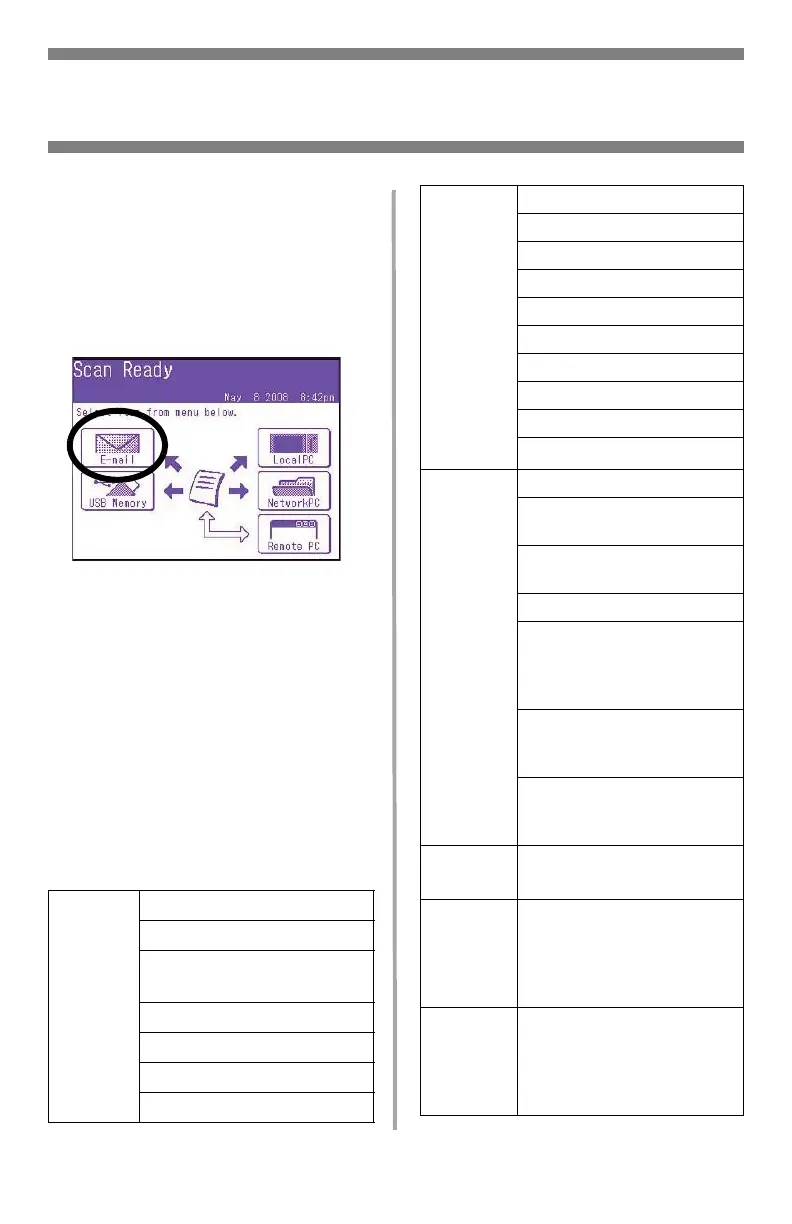36
•
Français
Fonctionnement en mode autonome
Numérisation
Numérisation vers courriel
1. Chargez le document (voyez
les pages 31 et 32).
2. Appuyez sur la touche Scan
[Numériser].
3. Sur l'écran tactile, appuyez sur
E-mail [Courriel].
4. Utilisez le menu de l'écran
tactile pour saisir l'adresse de
courriel et effectuer toute
modification des paramètres.
5. Appuyez sur la touche M
ONO
ou
sur la touche C
OLOR
[Couleur]
pour lancer la numérisation.
Arborescence des para-
mètres de numérisation
vers courriel
Lorsque applicable, le paramètre
par défaut emst indiqué en
caractères gras et italiques
.
Others
[Autres]
Reply To [Répondre à]
DuplexCopy [Copie r-v]
E-mail Subject
[Sujet courriel]
File Name [Nom fichier]
DuplexScan [Numér. r-v]
Cont. Scan [Num. continue]
Directrion [Directrion]
Others
[Autres]
(suite)
Grayscale [Échelle de gris]
FileFormat [Format fichier]
ComprsRt [ComprsRt]
EdgeErase [Eff. bord]
EraseCentr [Eff. centre]
Contrast [Contraste]
Hue [Teinte]
Saturation [Saturation]
RGB [RVB]
Logout [Déconnexion]
Destina-
tion
Address book [Carnet adr.]
Enter Address [Entrer
adresse]
E-mail History [Historique
des courriels]
Group Tx [Tx groupe]
LDAP: Simple Search
[Recherche simple] ou
Advanced Search
[Recherche avancée]
Doc Type
[Type
doc.]
Doc Type [Type doc.] : Text
[Texte],
Text&Photo
[Texte et photo]
, Photo
Removal for Background
[Suppr. de l'arrière-plan] et
sTHR [Transparence]
Density
[Densité]
-3, -2, -1,
0
, +1, +2, +3
Resolu-
tion
[Résolu-
tion]
75dpi [75 ppp], 100dpi [100
ppp], 150dpi [150 ppp],
200dpi [200 ppp]
, 300dpi
[300 ppp], 400dpi [400
ppp], 600dpi [600 ppp]
Scan Size
[Format
numér.]
Auto
, Lttre(ACL), Lettre,
abloïde], Légal 14, H.LTR,
A3, B4, A4(LEF) [A4 (ACL],
A4, B5(LEF) [B5 (ACL)], B5,
A5(LEF) [A5 (ACL)], A5