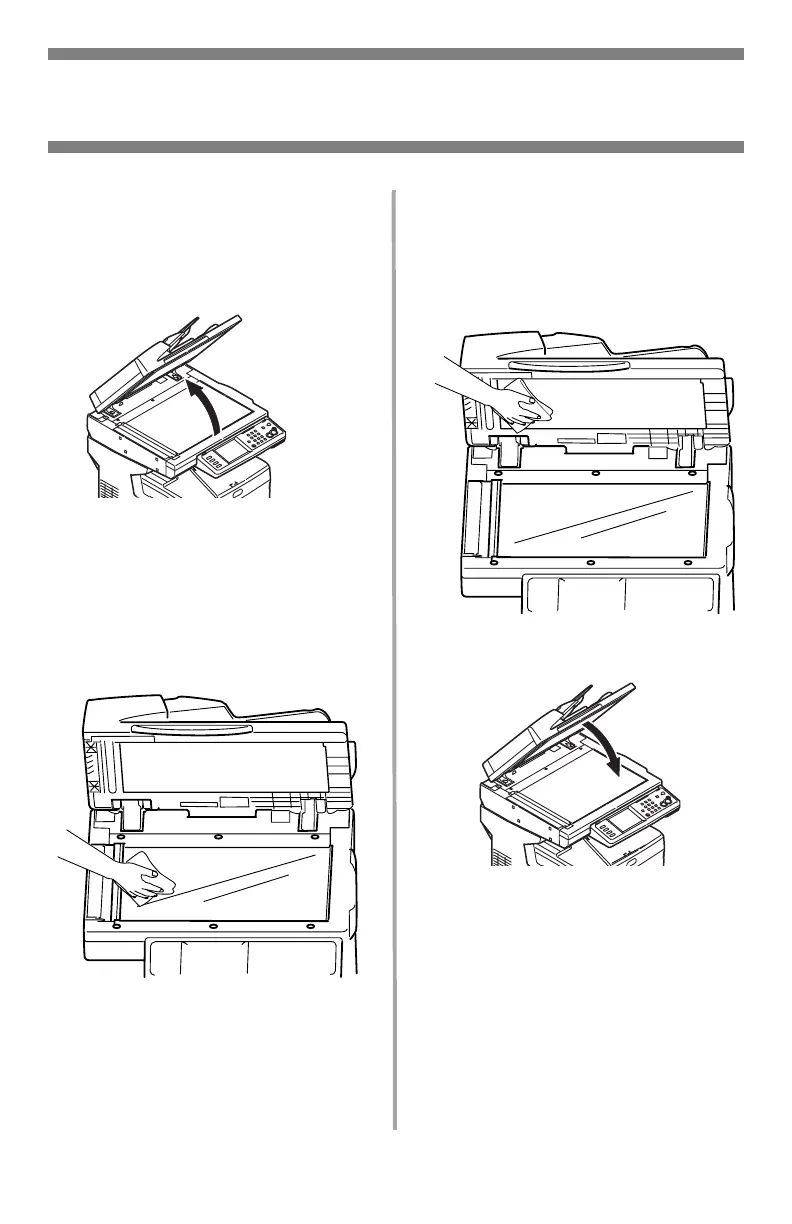75
•
Español
Mantenimiento
Limpieza del tope de vidrio del escáner
Debe limpiar el tope de vidrio de
vez en cuando para garantizar la
calidad optima de la imagen.
1. Abra la tapa superior del
escáner.
2. Humedezca un paño limpio,
suave y sin pelusas y limpie el
vidrio con cuidado. Si es
necesario, puede utilizar
productos de limpieza para
vidrio.
3. Humedezca un paño suave,
limpio y sin pelusas y limpie
con cuidado la hoja blanca
situada en la parte inferior de
la tapa para eliminar el polvo o
tóner que pueda haber.
4. Cierre la tapa del escáner.