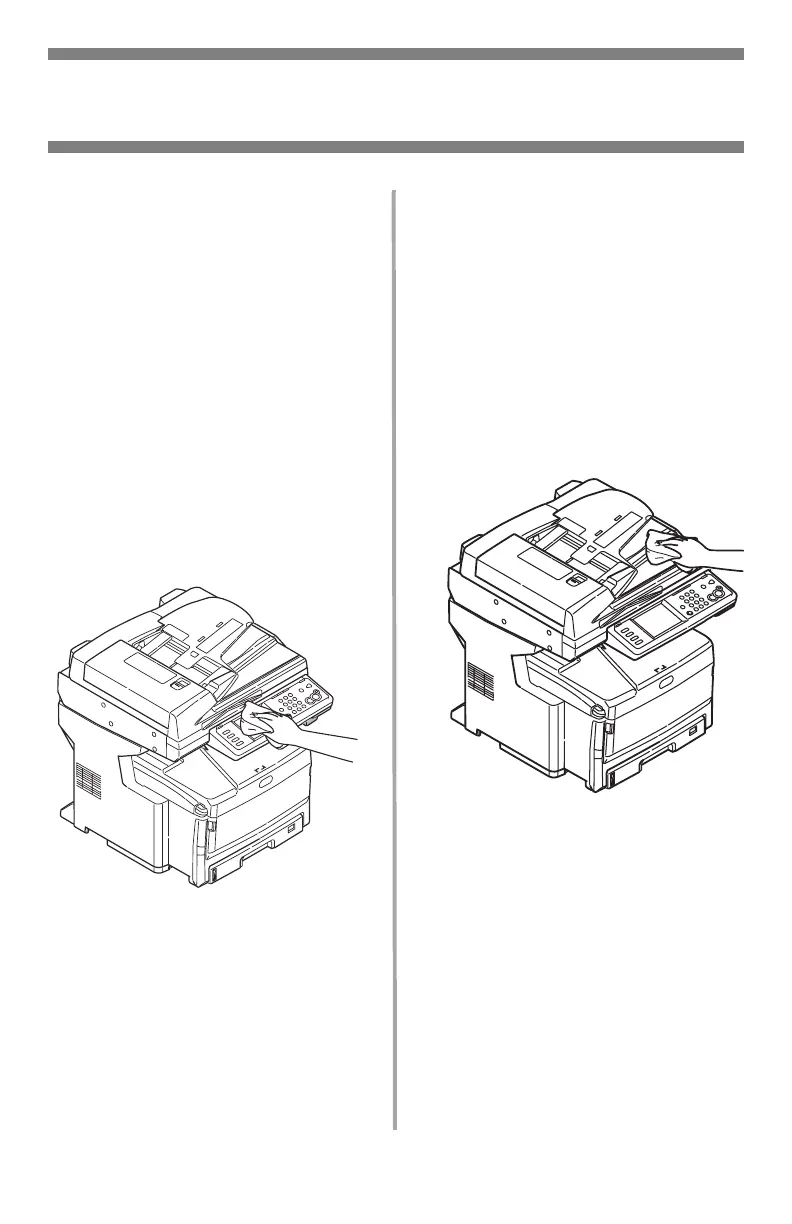76
•
Español
Mantenimiento
Limpieza de la Pantalla táctil y el Gabinete
Limpieza de la pantalla
táctil
¡Importante!
No utilice solventes orgánicos o
soluciones ácidas o alcalinas.
¡Precaución!
Tenga cuidado de no ejercer
demasiado presión sobre la
pantalla ya que puede
dañarla.
Utilice un paño suave que puede
humedecer con agua, un
detergente neutral o etanol para
limpiar suavemente la pantalla
táctil.
Limpieza del Gabinete
¡Importante!
Nunca utilice solventes o
detergentes fuertes para limpiar el
gabinete: los mismos pueden
causar daños.
1. Apague la impresora.
2. Utilice un paño bien
humedecido en agua o un
detergente neutral para limpiar
el gabinete.
3. Seque el gabinete con un paño
suave seco.
4. Encienda la impresora.