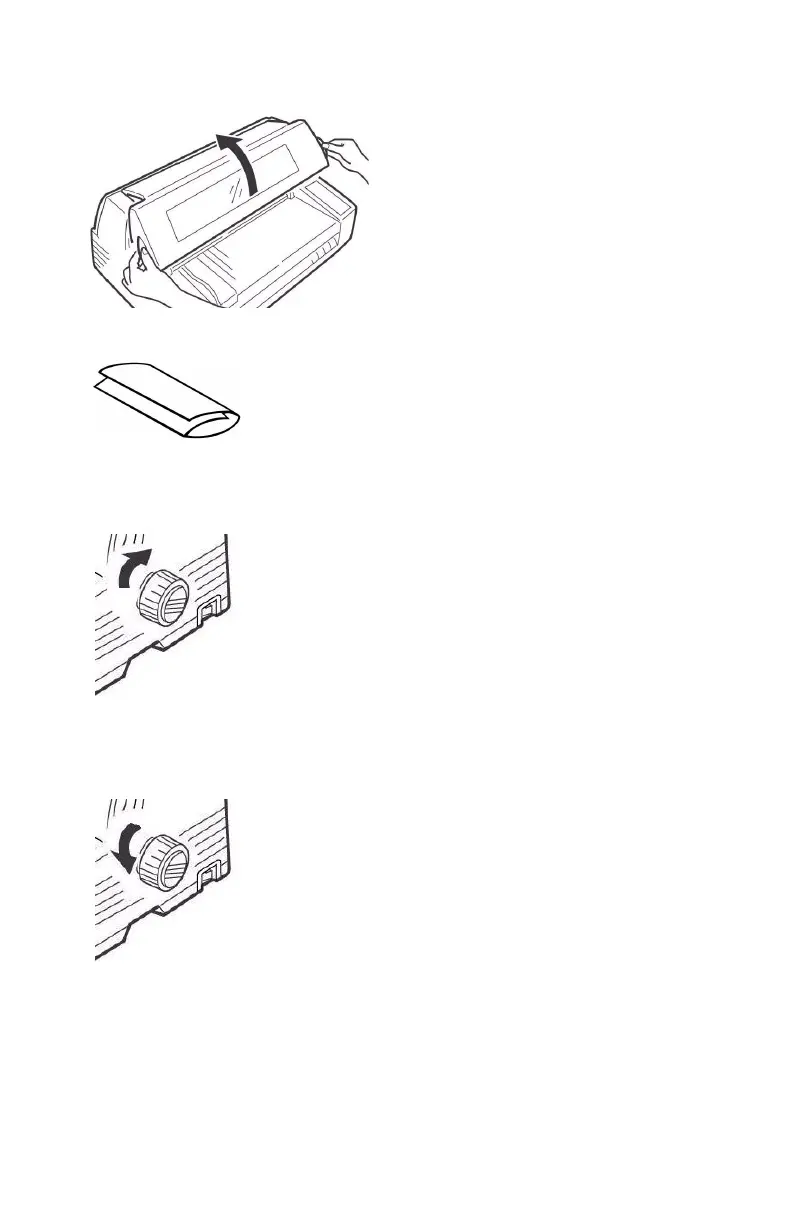Microline 8480FB User’s Guide
Troubleshooting • 71
3. Open the cover and remove any visible pieces of paper with a
pair of tweezers.
4. Fold a single sheet into three thicknesses.
5. Place the folded sheet on the platform and feed it through by
turning the platen knob.
6. Remove any bits of paper that come out.
7. Use the platen knob to remove the continuous forms paper.