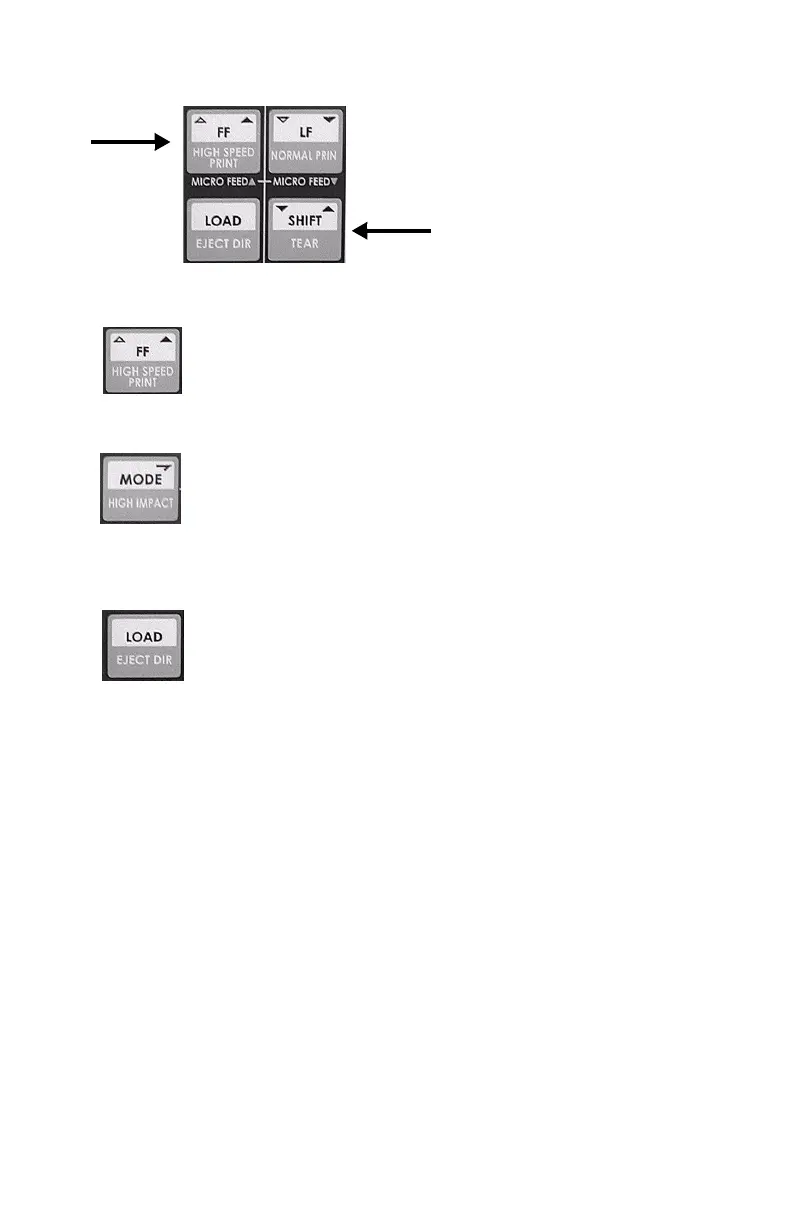Microline 8480FB User’s Guide
Function Setting Menu • 28
7. Press and hold SHIFT, then press FF repeatedly until FRONT
FEED
displays.
8. Press FF repeatedly until
FORM TEAR-OFF displays.
9. Press MODE.
The setting changes to ON.
10. Press LOAD: this saves your setting and exits the menu mode.
Reset to Factory Defaults
Note Always print the Function Setting Menu (see page 29) before
you reset or change the settings. Printing the Function Setting
Menu is the only way to have a record of the settings.
1. Turn the printer off.
2. Press and hold SEL and SHIFT while turning the printer on.
MENU INITIALIZE
FNC. MENU
displays.
SHIFT + FF.JPG
FF.JPG
MODE.JPG
LOAD.JPG