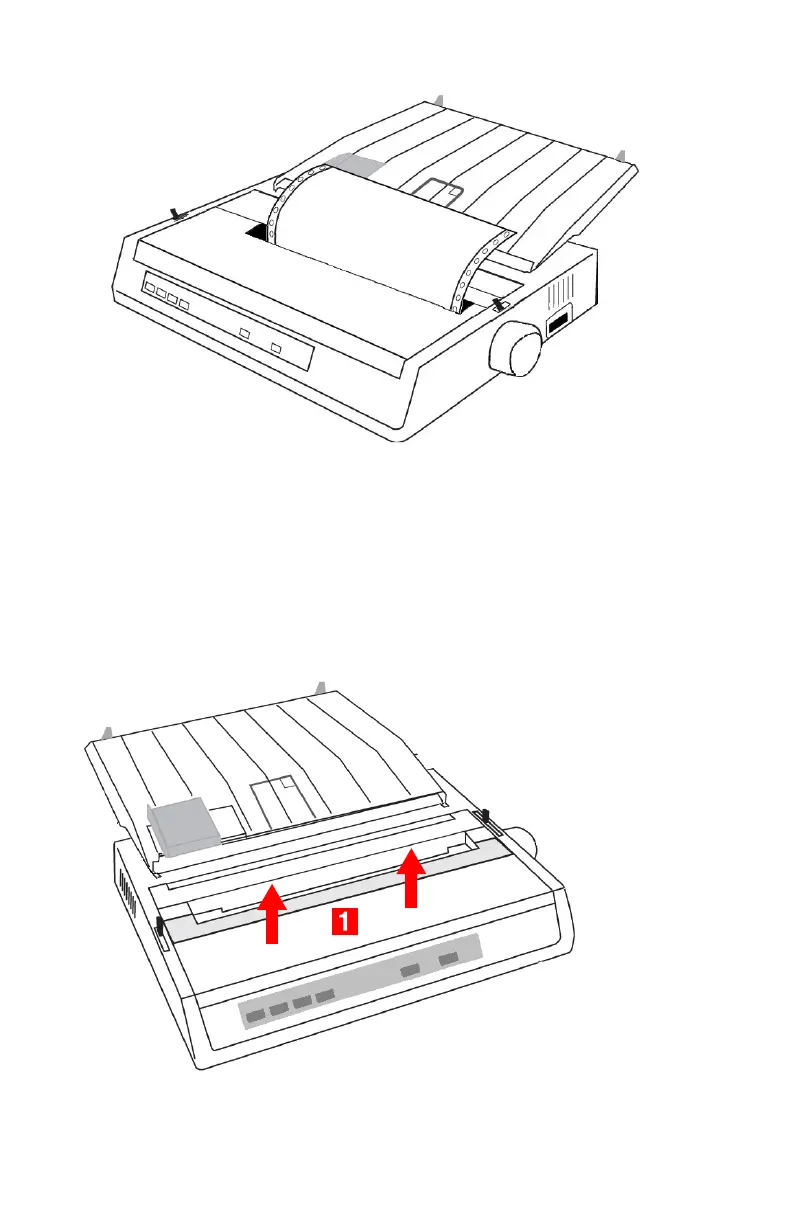21 • Setting Up Your Printer
Loading Continuous Forms, Bottom Feed
1.Make sure the printer is turned off.
2.Place the printer on a slotted printer stand, carefully aligning the
slot in the stand with the slot in the base of the printer.
3.Place a box of continuous forms paper on the stand, under the
printer.
4.Remove the access cover (1).