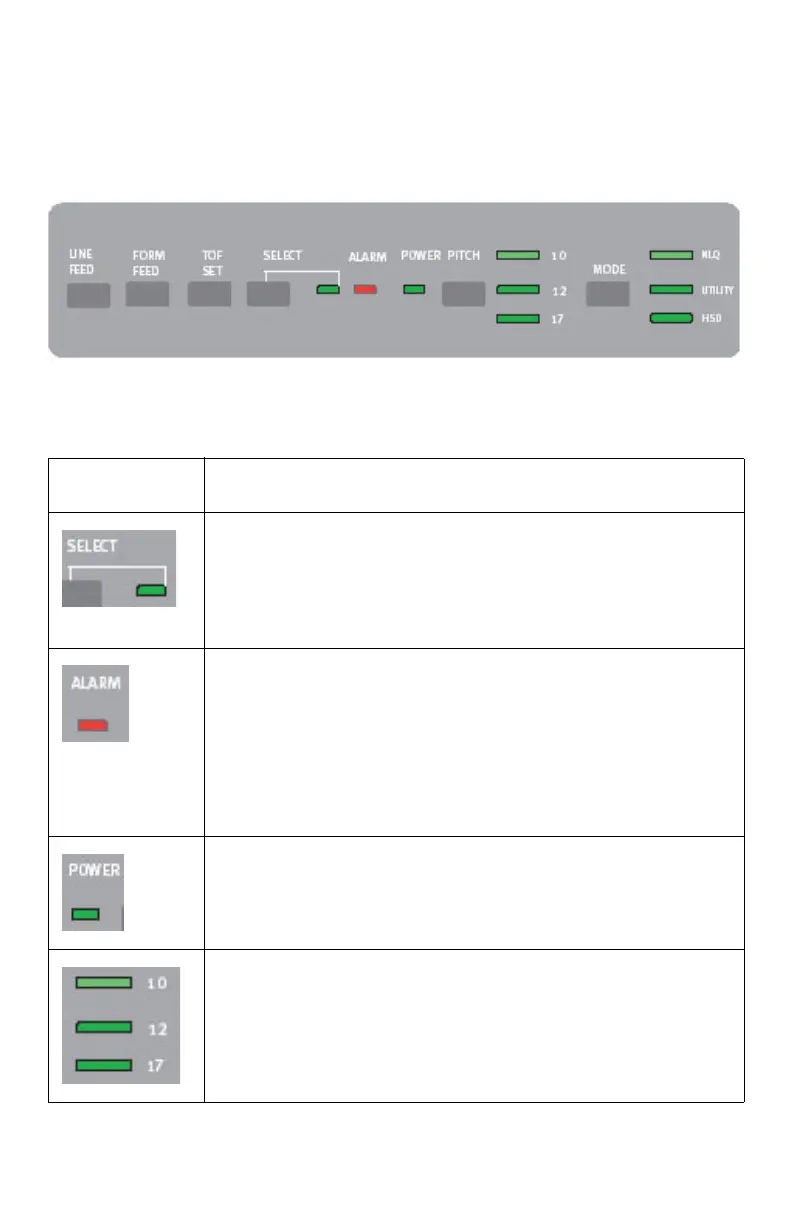42 • Operating Your Printer
Operating Your Printer
Front Panel Operation
Front Panel Lights
LED Status, Function
On = Printer is on line.
Off = Printer is off line.
Flashing = flashes with
ALARM light to indicate a fault
has been detected.
On,
SELECT light off = paper out.
On,
SELECT light flashing = auto diagnostics have
detected an error.
Flashing,
SELECT light on = printer has overheated.
Normal print operation will resume only after a
cooling period.
On = printer is turned on.
Off = printer is turned off.
The one lit indicates which character pitch —in
characters per inch (cpi)— is engaged.