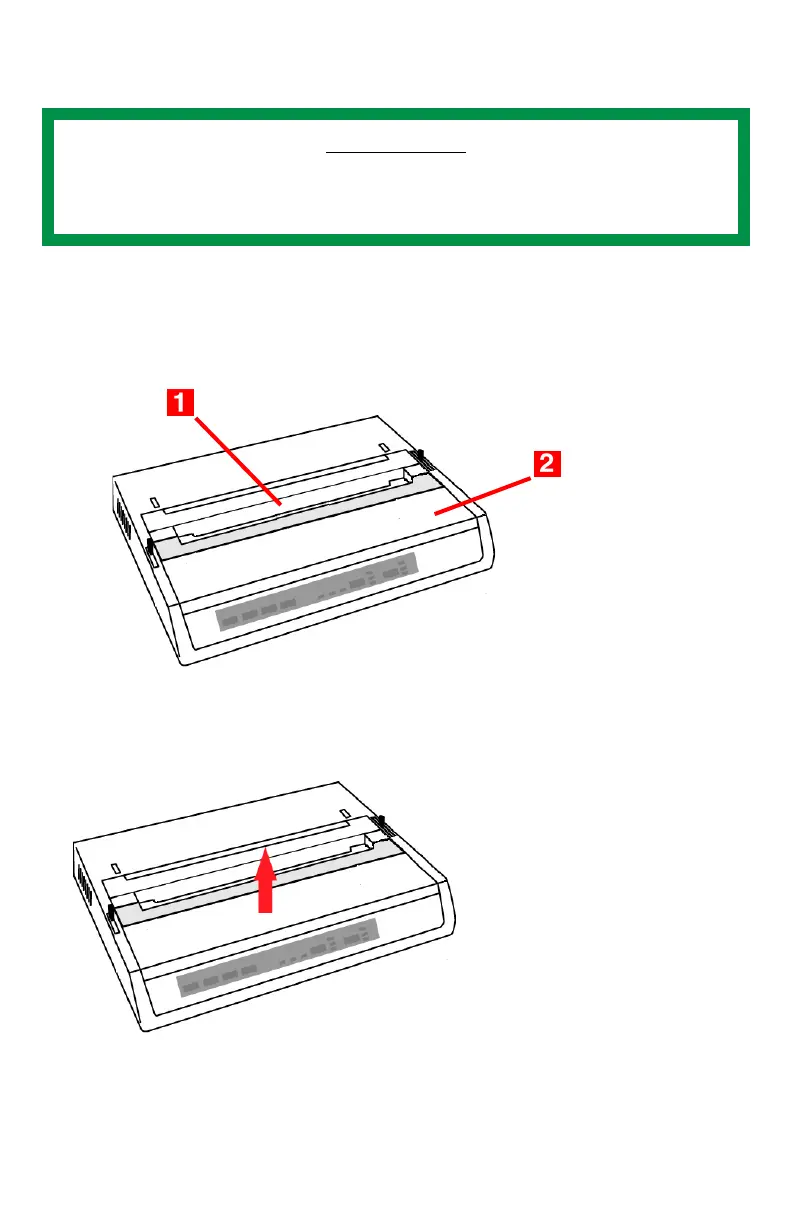6 • Getting Started
Removing the Shipping Restraint
1.Remove any packing tape.
2.Reach into the top cover slot (1) and remove the access cover
(2) by lifting it.
3.Remove the printhead shipping restraint. Keep the shipping
restraint for future use.
4.Reinstall the access cover.
Important!
Do not plug the printer into the power outlet until the following
steps have been completed.