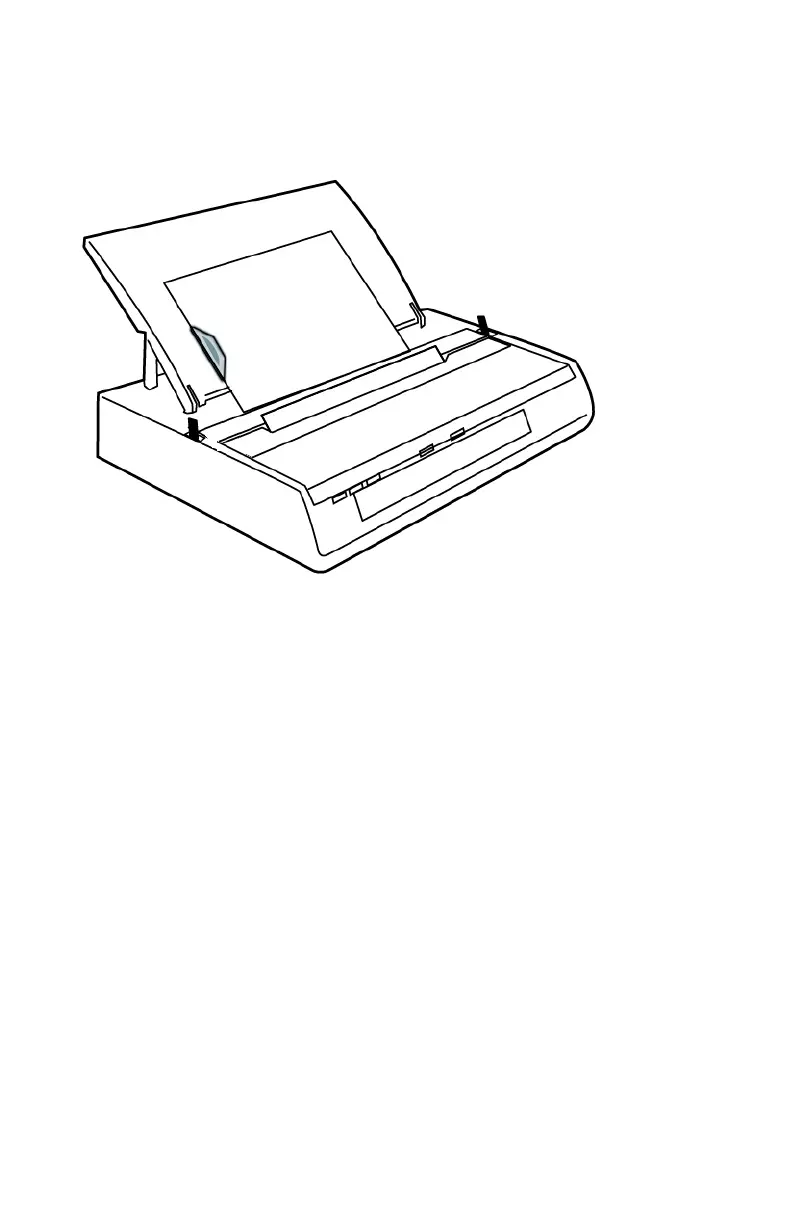29 • Setting Up Your Printer
8.Use the platen knob to wind the paper through to the front of the
printer and adjust the top of form. Press the TOF SET button
while the printer is deselected (SELECT light offf) to set top of
form.
9.Push back the bail arm lever, ensuring that the paper has been
positioned correctly.
10.Press SELECT to place the printer on line.