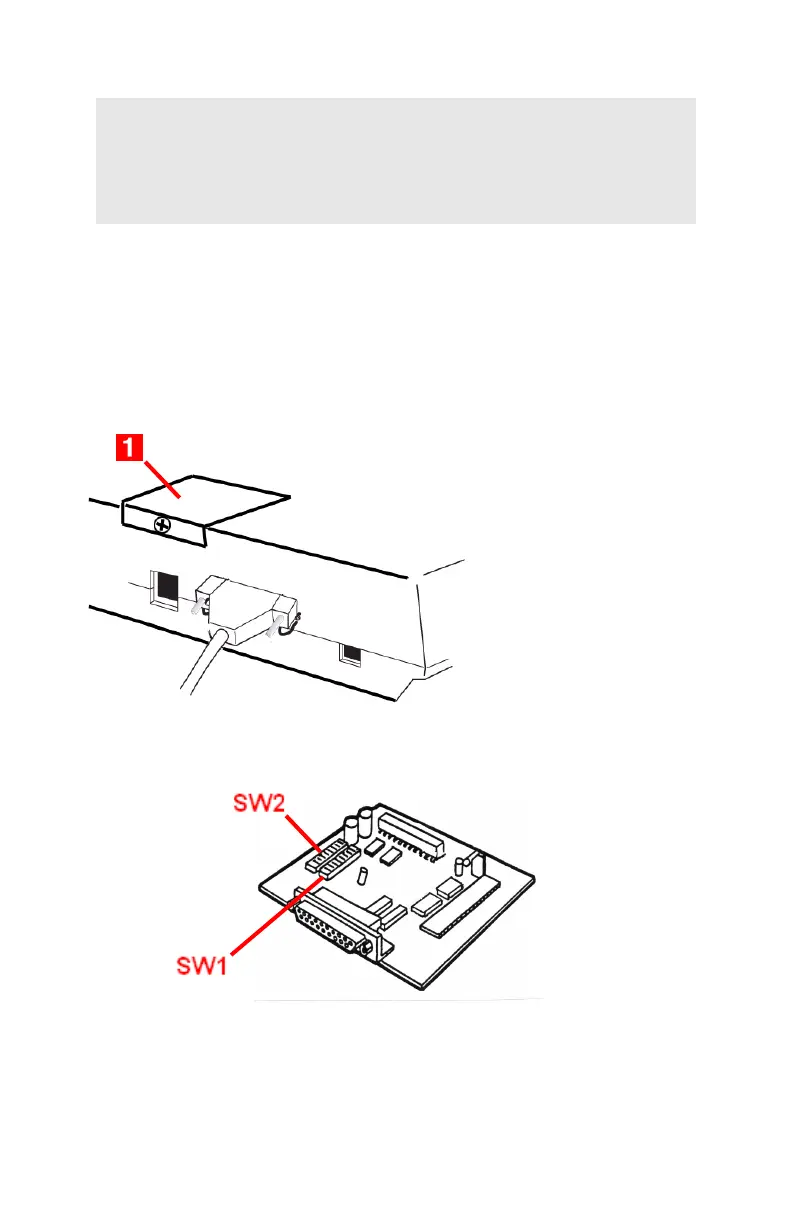36 • Setting Up Your Printer
Setting the Serial Interface Parameters
To change the settings for the serial interface, use the two banks
of switches on the serial interface board:
1.Turn the printer off.
2.Use a Phillips bit screwdriver to remove the serial switch access
cover (1) at the back of the printer:
3.Make any needed changes in the switch banks (SW1 and
SW2), See the tables below.
4.Reinstall the access cover and turn the printer on.
Note
See underlined items in the table on page 37 for a list
of the serial interface defaults.