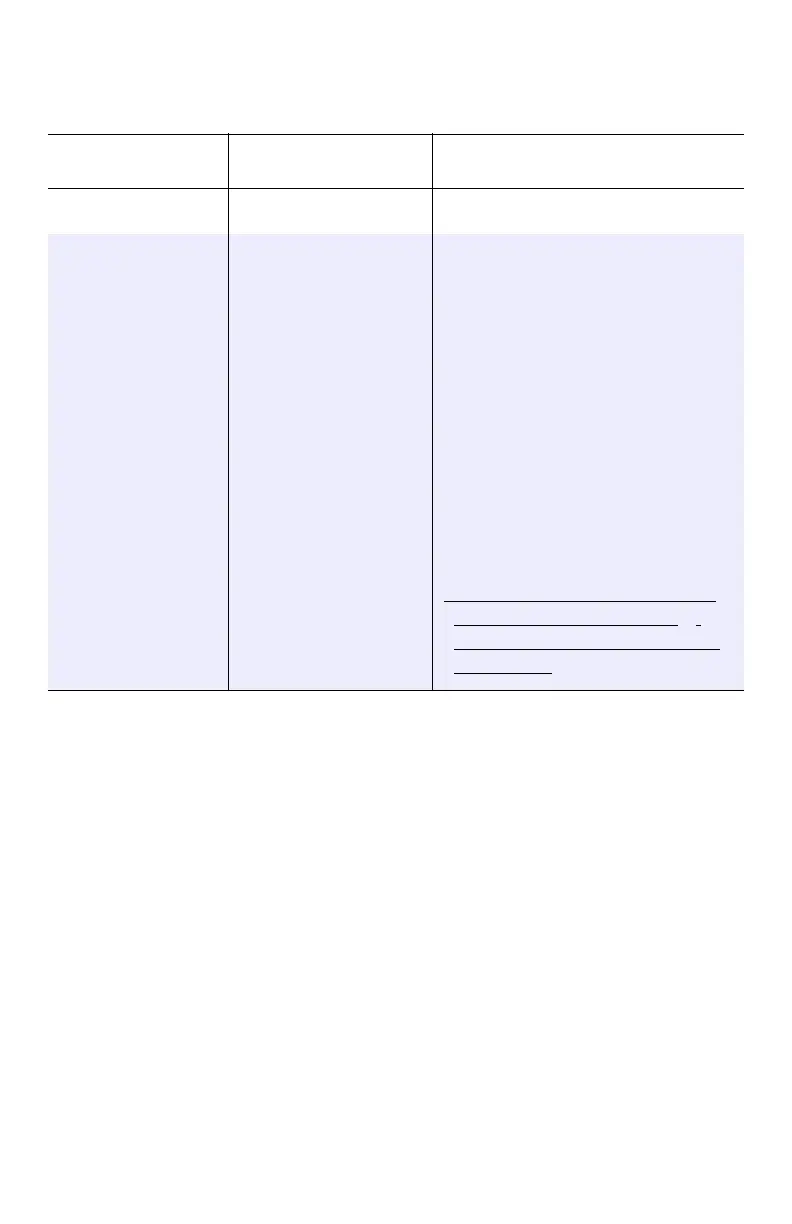49 • Operating Your Printer
Default Menu Selections
Default settings are indicated in bold italic.
Group Item Setting
Printer Control Emulation Mode IBM, Epson, ML
Font Print Mode Utility, NLQ Courier, NLQ
Gothic, Draft
(Font) DRAFT Mode HSD, SSD
(Font) Pitch 10 CPI, 12 CPI, 15 CPI, 17.1
CPI, 20 CPI
(Font) Proportional
Spacing
No, Yes
(Font) Style Normal, Italics
(Font) Size Single, Double
Selects both double width and
double height characters or
single width and single height
characters.