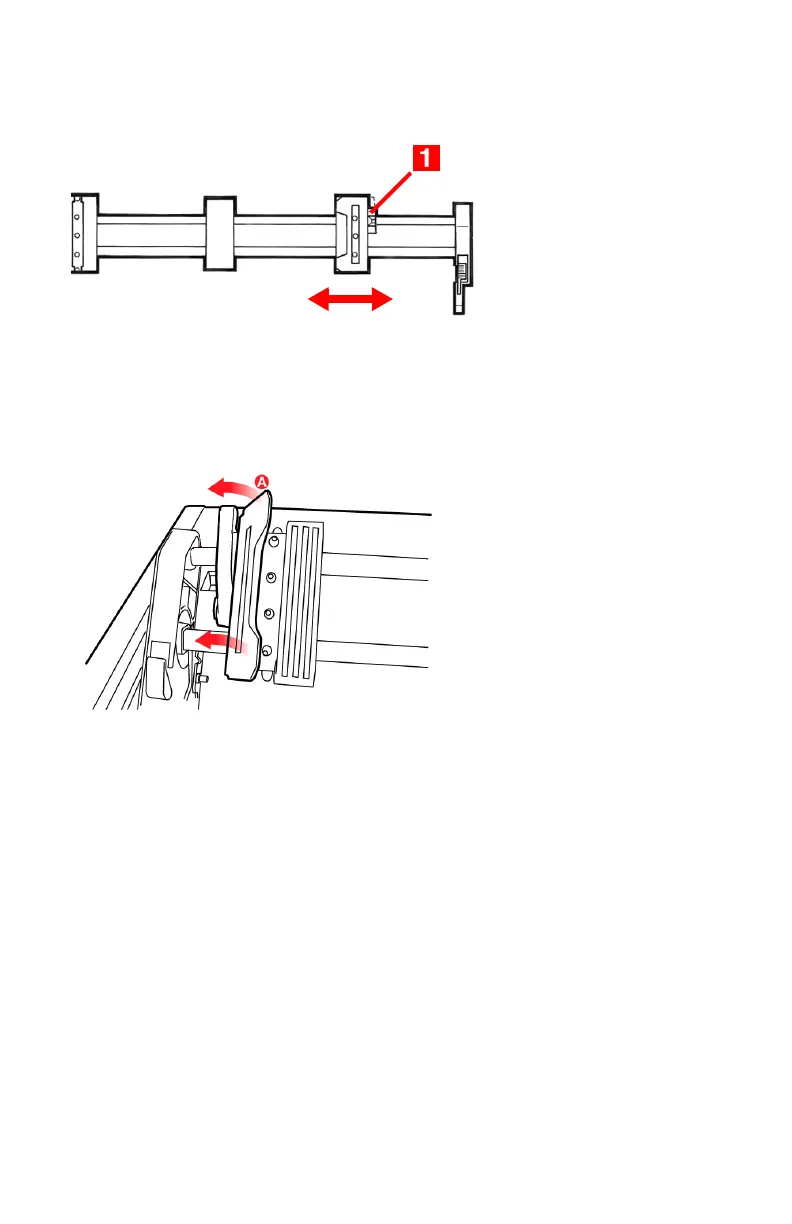54 • Operating Your Printer
3.Adjust the right tractor to the paper width by pulling its lock lever
(1) forward, sliding the tractor to the desired position, then
pushing the lever back to lock it in place.
4.Pull the paper under the bail arm and up to the level of the
tractor unit.
5.Open the sprocket covers (A) at either end of the pull tractor.
6.Pull the paper lever (on the right side of the printer) forward to
the continuous forms position.