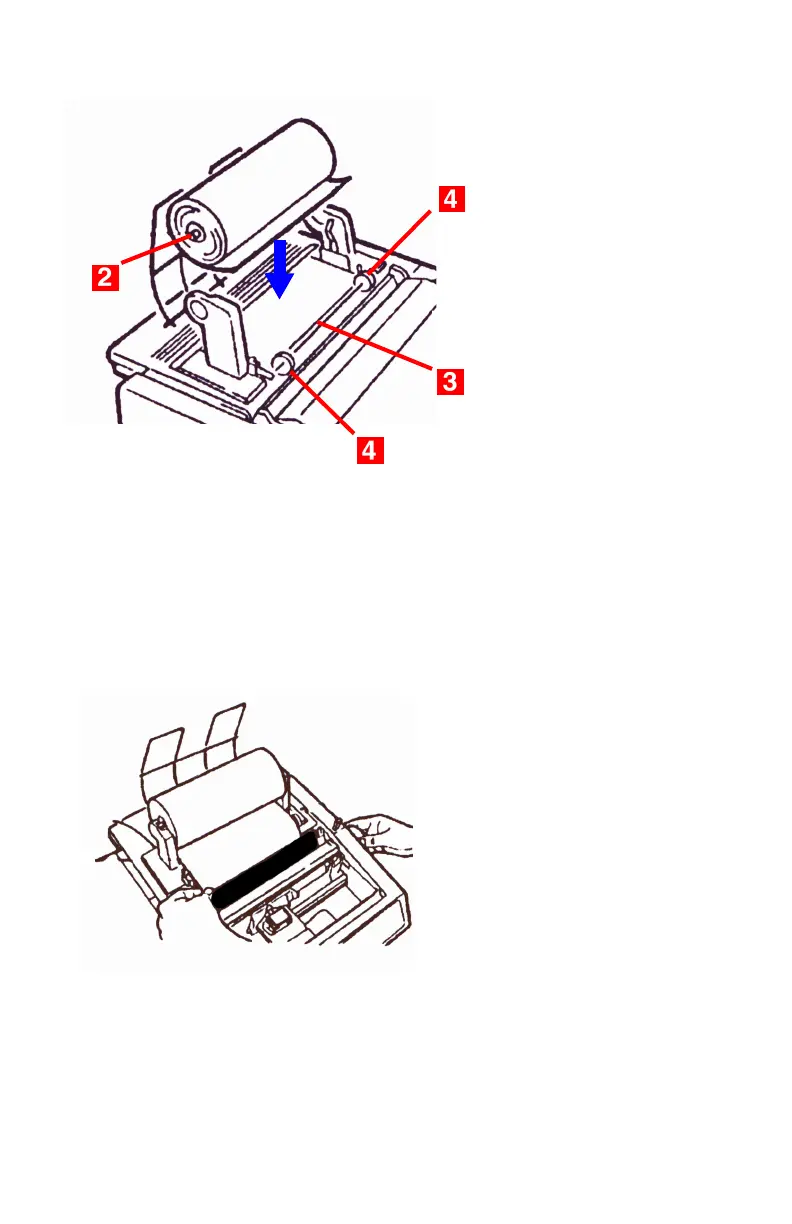58 • Operating Your Printer
6. Put the paper roller back into the stand, with the disc (2) on the
left side.
7. Feed the paper over (not under!) the roller (3) on the stand,
adjusting the round paper guides on either end (4) to the paper
width.
8. Feed the paper down behind the platen and use the platen
knob to bring the paper through the printer. Feed the paper in
as straight as possible.
9. Continue to feed the paper through for approximately 4 inches
(102 mm).