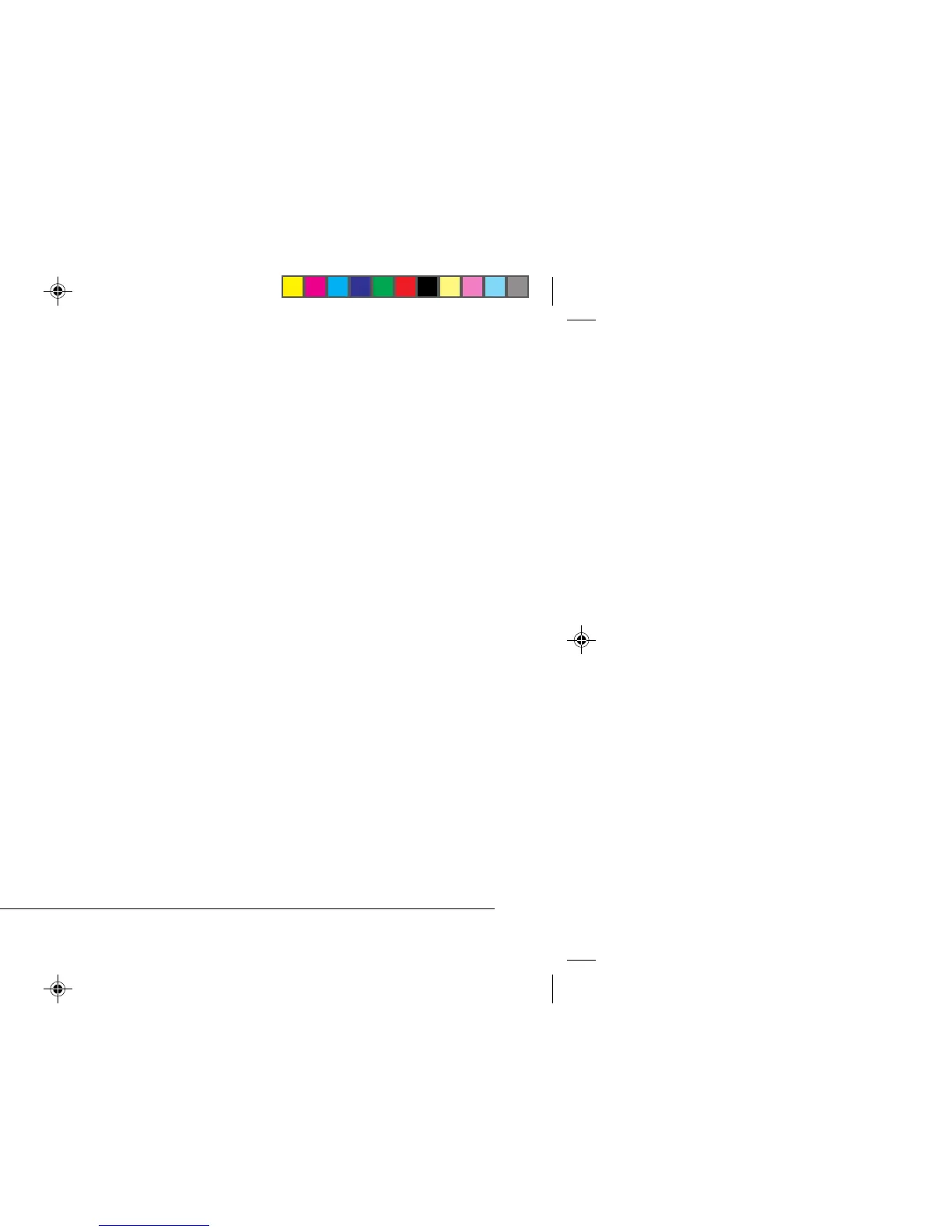Help Guide 9
English
Problem: My word processor files don't print the way I
have the menu and front panel set.
Solution: Before sending a file to the printer, many word
processors send either an “initialization string”
or an I-Prime signal to the printer.
The initialization string contains codes that
override the panel and menu settings. To change
your printer to ignore the reset code, enter the
Menu Mode, go down to the Set-Up group and
change the setting for Reset Inhibit to Yes (see
“Changing the Menu Settings” in this manual).
The I-Prime signal will automatically override
any front panel settings you have made. To
eliminate this problem, enter the Menu Mode,
go down to the Parallel Interface group and
change the setting for I Prime to Invalid (see
“Changing the Menu Settings” in this manual).
Problem: The ALARM light is on and the Character Pitch
15 light is flashing.
Solution: This indicates a paper jam. Press the SEL key
and correct the paper jam situation ( see “Clearing
Paper Jams” in this manual).
Problem: The ALARM light is on and the Character Pitch
10 light is flashing.
Solution: This indicates that the paper lever is set at the
wrong position for the paper you are trying to
use: move it to the proper setting.
Problem: The ALARM light is blinking.
Solution: Try turning the printer off and then back on again.
If the light still blinks, call for service.
Problem: The printer needs paper, but the ALARM light
is not on and I can't load the paper.
Solution: Press and release the SEL key, then hold the
SHIFT key and press the RESET (CHARACTER
PITCH) key: this resets the printer.
3390hlp3.pm6 22/03/96, 16:059
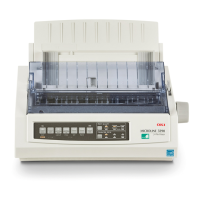