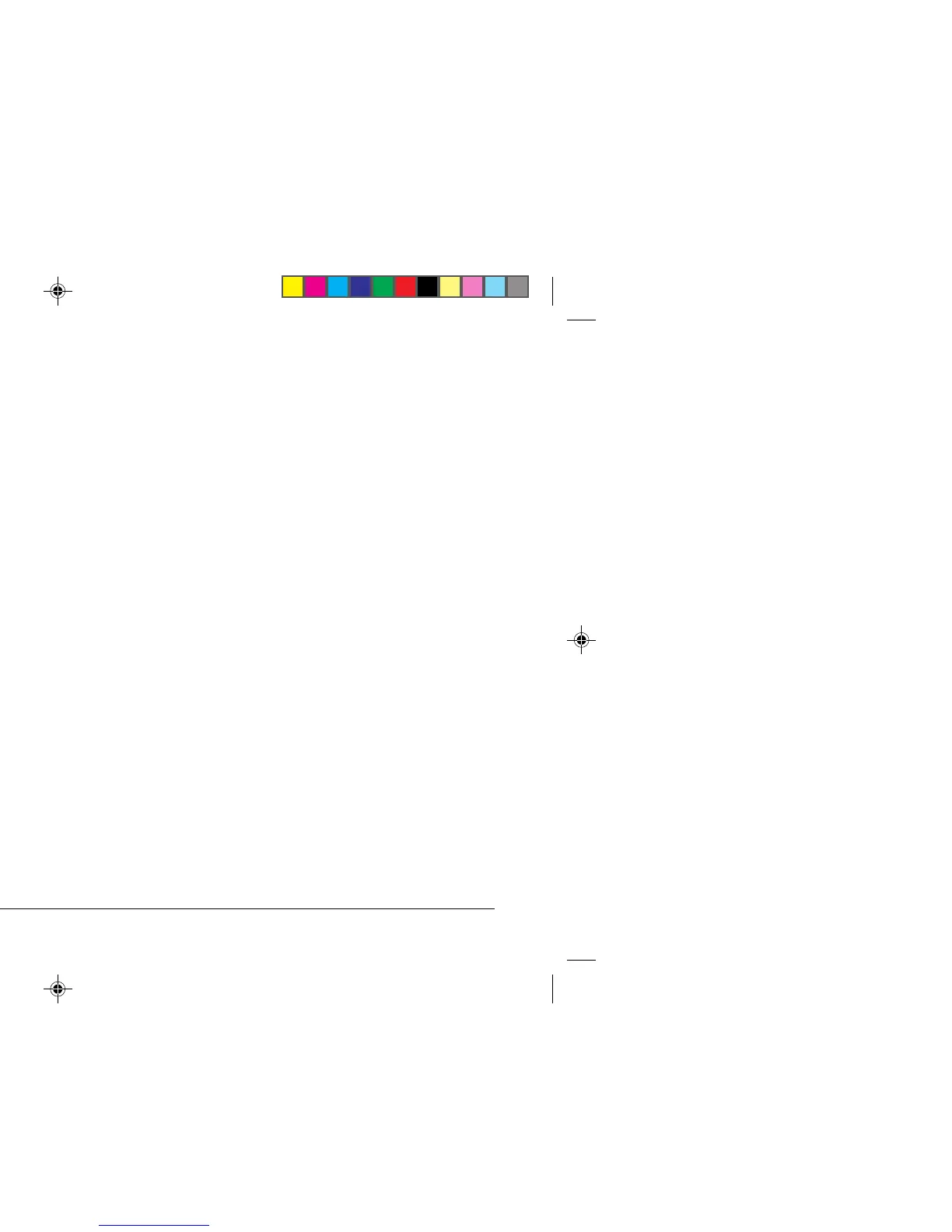10 ML3390/91
Problem: The Print Quality and Character Pitch keys on
the front panel won't work.
Solution: The Operator Panel Function in the printer menu
can be used to disable these buttons. If the printer
is part of a customized system or if it is used by
a number of people, the system manager may
have used this option to make sure the printer is
always set properly.
Problem: Continuous-form paper is sticking to the paper
separator.
Solution: In cold dry weather, static charges can build up
and make the paper cling to the paper separator.
Try moving the paper guides together so that the
paper rests on the guides rather than on the
separator.
Problem: Ink smears on paper.
Solution: This may be caused by excessive printhead travel
from the centring position when printing narrow
columns. Set Centring Position to MODE 1. On
ML3391 also try MODE 2. (See Menu Mode).
3390hlp3.pm6 22/03/96, 16:0510
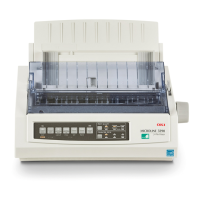