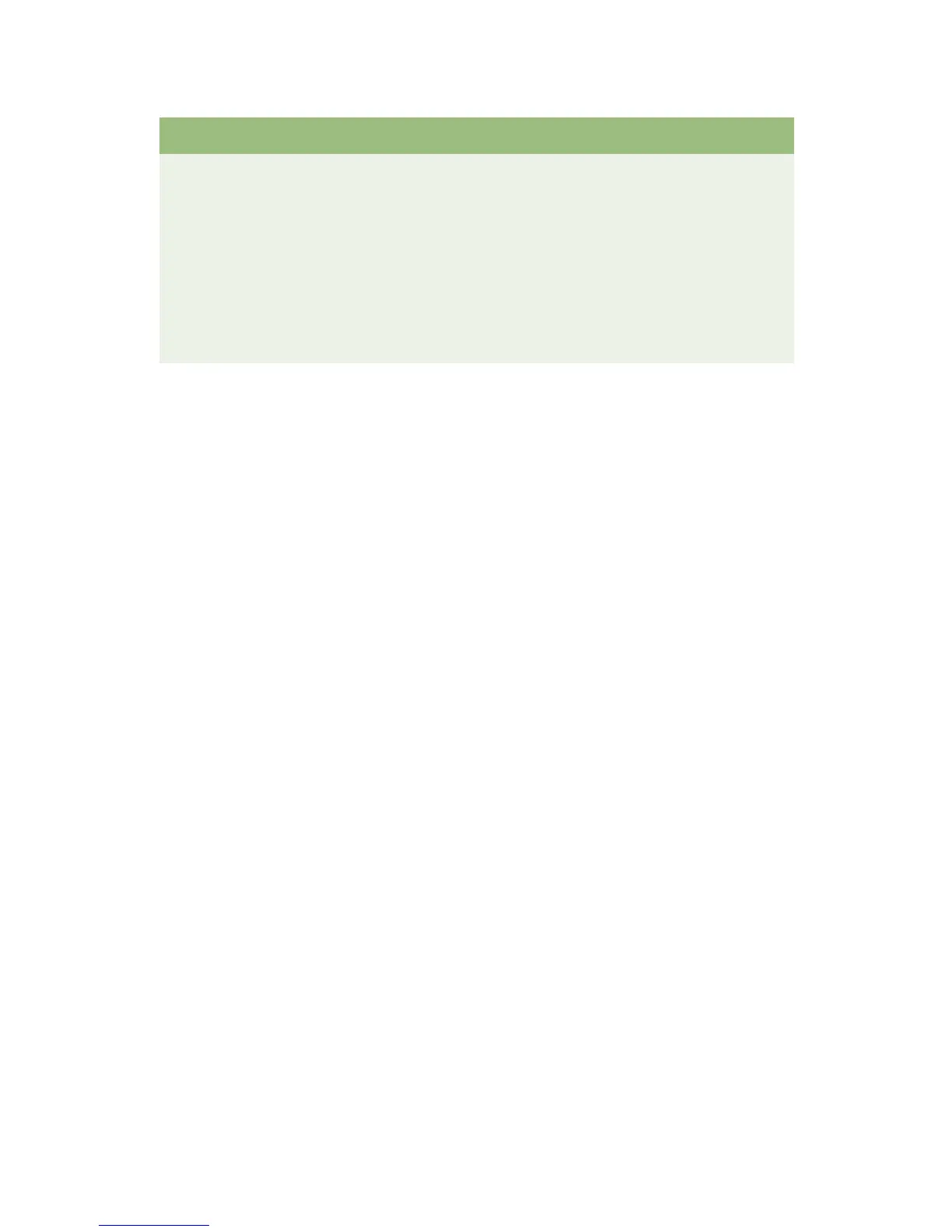MENU MODE > 32
Top Feed Line Spacing
Form Tear-Off*
Bottom Margin
Page Width (wide model)
Page Length
Wait Time
Page Length Control
* With RollPaper Stand fitted
6 LPI, 8 LPI
Off, 500 ms, 1 sec, 2 sec
Valid, Invalid
8", 13.6"
11", 11-2/3", 12", 14", 17", 5", 3",
3.25", 3.5", 4", 5.5", 6", 7", 8", 8.5"
500 ms,
1 sec, 2 sec
by Actual Page Length, by MENU
Setting
Set-Up Graphics
7 or 8 Bit Graphics*
Receive Buffer Size
Paper Out Override
Print Registration 1
Print Registration 2
7 or 8 Bits Data Word*
Operator Panel Function
Reset Inhibit
Print Suppress Effective
Auto LF
Auto CR**
CSF Bin Select***
Print DEL Code*
SI Select Pitch (10 cpi)**
SI Select Pitch (12 cpi)**
Time Out Print
Auto Select
Centring Position
CSF Type***
ESC SI Pitch
Select Language Set
Power Saving
Power Save Time
* When MICROLINE emulation selected.
** When IBM emulation selected.
*** When Cut Sheet Feeder fitted.
Bi-directional, Uni-directional
8, 7
1 Line, 32K, 64K, 128K
No, Yes
0, range to 0.25 mm to the right or
left, set in 0.05 mm increments
Press SEL to shift registration to the
left;press SHIFT + SEL to shift
registration to the right.
0, range to 0.25 mm to the right or
left, set in 0.05 mm increments press
SEL to shift registration to the left;
press SHIFT + SEL to shift registration
to the right.
8, 7
Full Operation, Limited Operation
No, Yes
No, Yes
No, Yes
No, Yes
Bin 1, Bin 2
No, Yes
15 cpi, 17.1 cpi
12 cpi, 20 cpi
Valid, Invalid
No, Yes
DEFAULT, MODE 1, MODE 2
Wide, Narrow
17.1 cpi, 20 cpi
Combined, Code Page Only
Enable, Disable
5 min., 10 min., 15 min., 30 min.,
60 min.
Group Item Settings