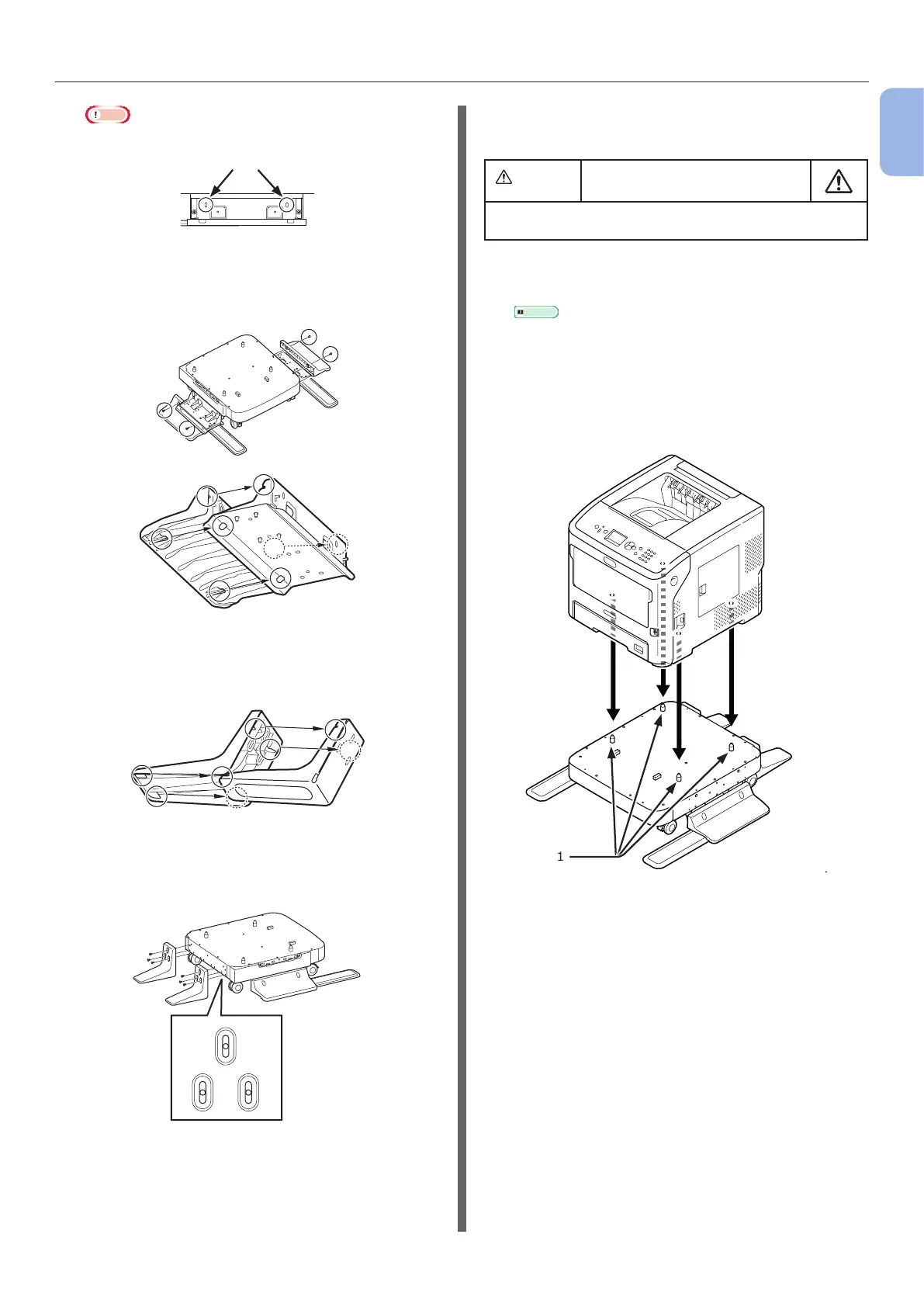- 19 -
About the Options
1
Setup
Note
● Do not tighten the upper screws.
Screw Hole
3 Tighten the anti-tip foot covers (both
sides) and anti-tip feet with two screws
each.
4 Align the anti-tip foot cover (rear) to the
rear side of the anti-tip foot.
5 Put the bottoms of the anti-tip feet on
the oor and tighten them with three
screws.
Attach the screw in the middle of the
oval cutout and tighten the screw.
To attach a printer stand to the
printer
CAUTION
It may cause injury!
● At least two people are needed to lift the printer
safely because it weighs about 27 Kg.
1 Turn off your printer, then unplug all the
cables from the printer.
Reference
● "Turning Off the Power" P.29
2 Gently place the printer on the printer
stand, inserting the projections (1) of
the printer stand into the holes on the
bottom of the printer.
1
3 Plug the AC cable and removed cables
into your printer, and then turn on the
power switch.