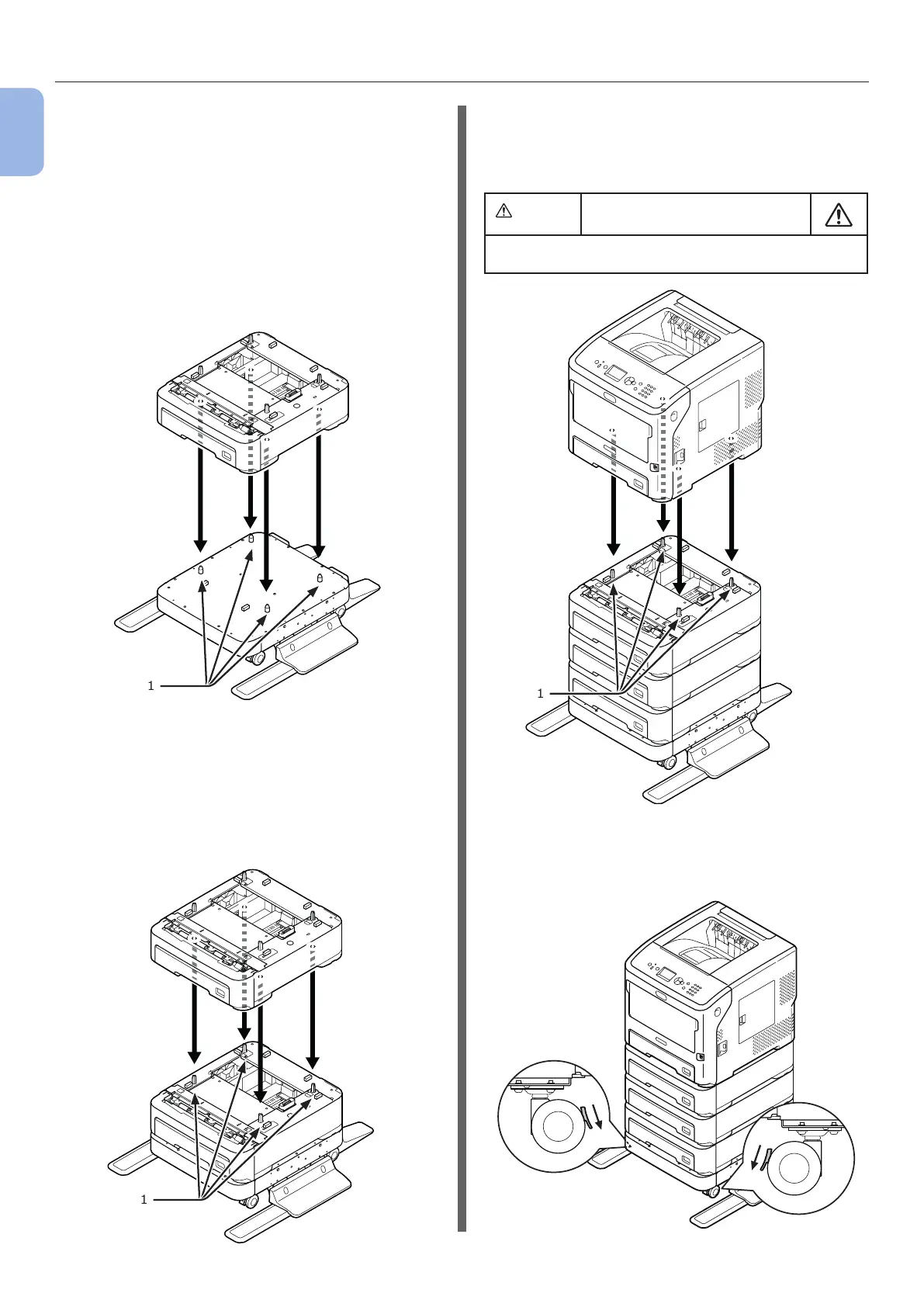- 20 -
About the Options
1
Setup
To attach a printer stand to an
additional tray (trays 2/3/4)
Stack the additional trays one by one on the
printer stand then place the printer on them.
1 Gently place the additional tray on
the printer stand, inserting the four
projections (1) of the printer stand into
the holes on the bottom of the additional
tray.
1
2 To add more additional trays, gently
place them on the additional tray,
inserting the projections (1) of the lower
additional tray into the holes on the
bottom of the upper additional tray one
by one.
1
3 Gently place the printer on the additional
trays, inserting the projections (1) of
the additional tray into the holes on the
bottom of the printer.
It may cause injury!
● At least two people are needed to lift the printer
safely because it weighs about 27 Kg.
1
4 Lock the two casters on the front side
of the additional trays, by pushing down
their lock levers.