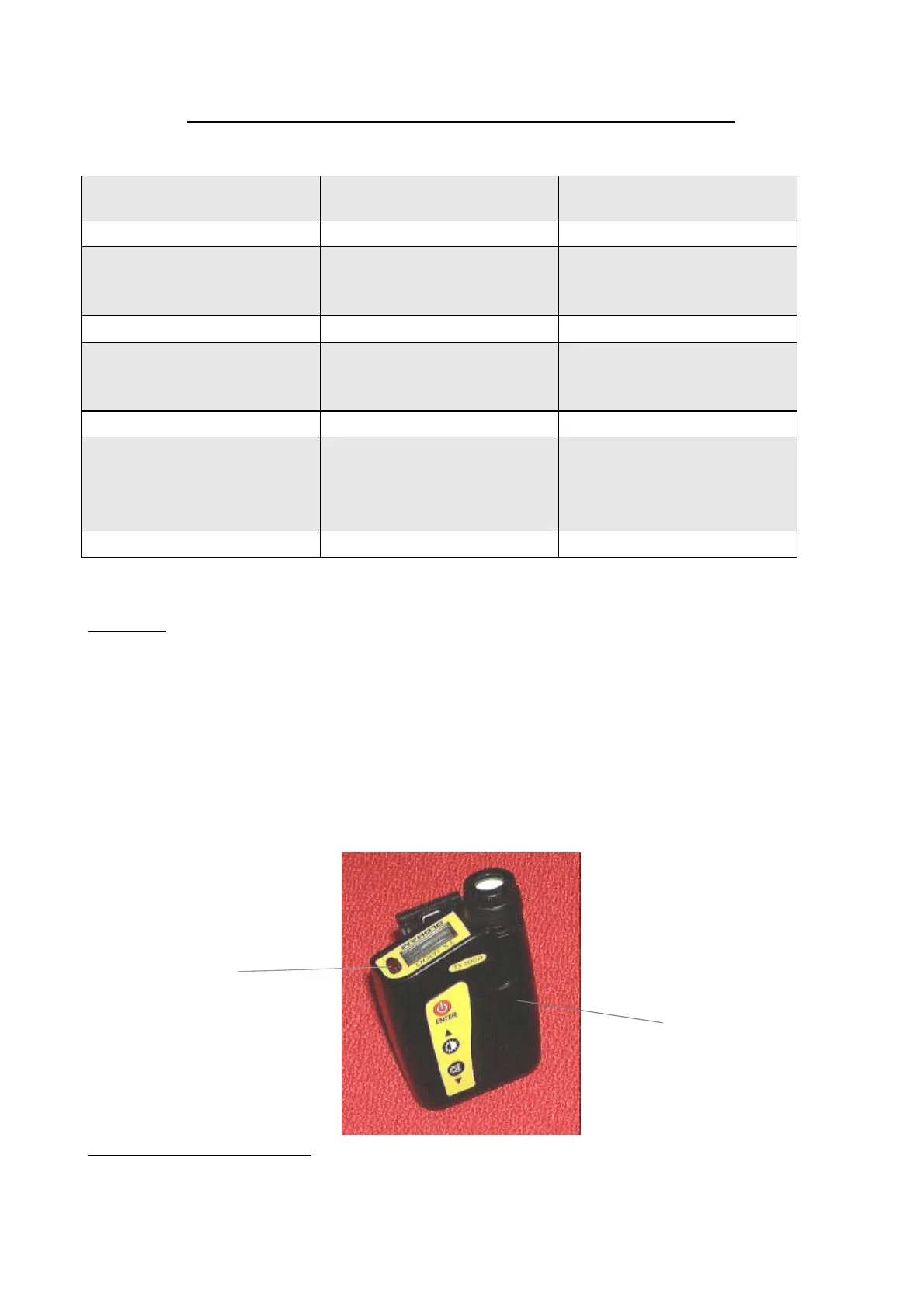Table of “ pulsed ” audible and visual alarms
DISPLAY CAUSE REMEDY
GAS (special version)
Instantaneous or averaged
threshold exceeded
Alarm can be cleared
manually
1
XPPM or % O
2
Alarm pictogram
Instantaneous or averaged
threshold exceeded
Alarm can be cleared
manually
Dry battery pictogram
The battery is beginning
to discharge
Audible and visual
alarms can be cleared
Change dry batteries
FAULTS
2
The faults can be classed into 2 families:
- Those relating to the sensor (out-of-range, sensor worn out, unsuccessful
calibration etc...).
- Those relating to the instrument itself : worn out dry batteries, OX /
TX2000(+) fault.
1
Notes ! In special version, you can obtain an automatic reset of alarm (without manual acknowledgment) and when
measurement leaves alarm. The altering is made possible before shipment (untested by DMT).
2
The various faults generates a "continuous" audible and visual alarm.
Note : If several faults are simultaneously present, the display will indicate the sum of the faults
Visual alarm
(red indicator)
Audible alarm
(buzzer)