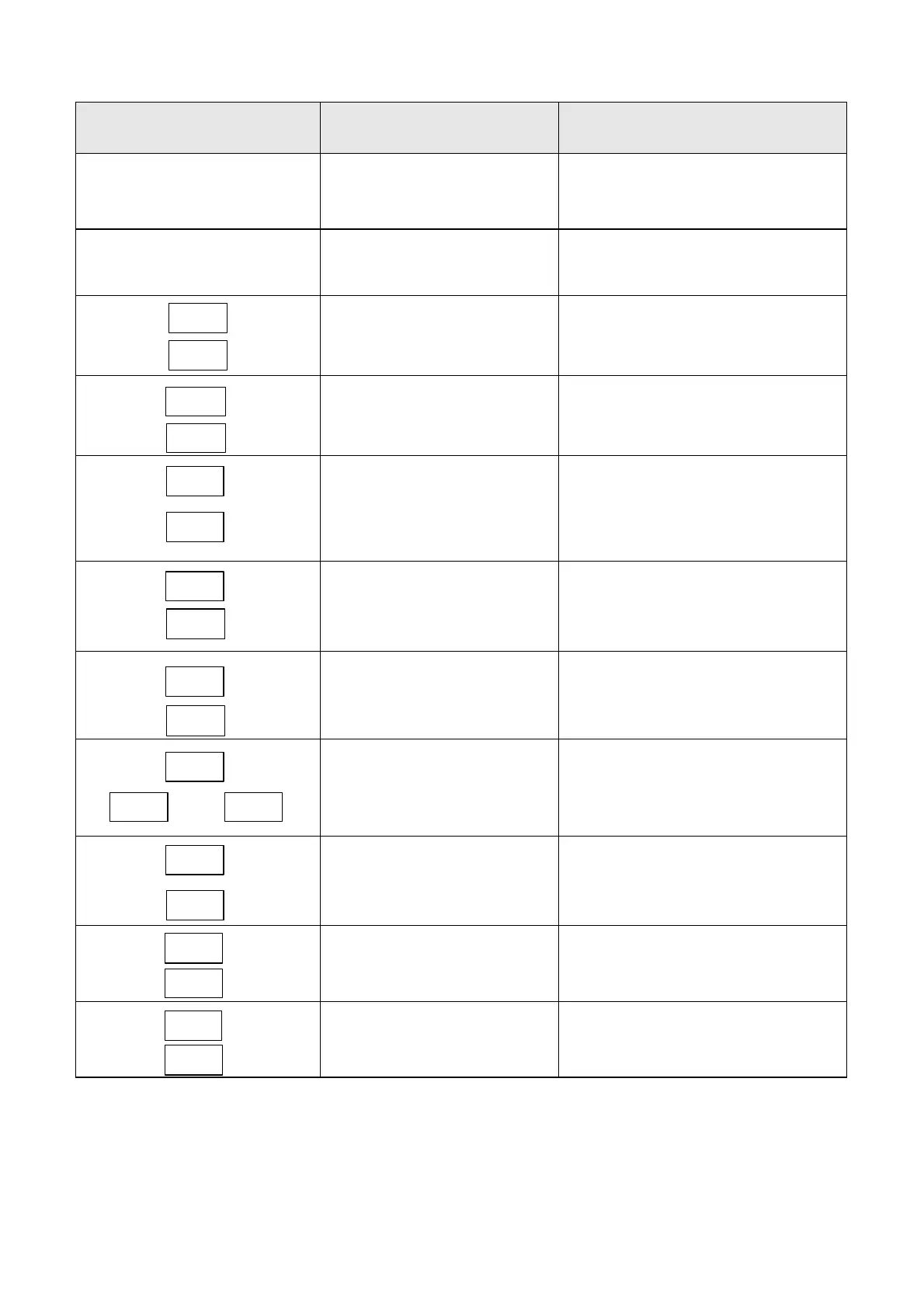DISPLAY CAUSE REMEDY
BAT
pictogramme
Dry batteries are worn :
the instrument is no
longer usable.
- Switch off the instrument
- Alarm cannot be cleared
- Replace dry batteries pack
OR
Measurement range
exceeded
- Alarm can be cleared
manually
Zero fault : sensor zero
too much shifted to low
or high
- Calibrate
Sensibility fault : low
sensitivity
- Recalibrate and if the fault
persists : the sensor must be
replaced.
Worn out sensor fault :
low sensitivity
- alarm cannot be cleared :
- Replace sensor and calibrate
again
Eeprom fault : eeprom
memory is not initialized
- Return the instrument into
factory to be reinitialised.
Measurement too
negative or sensor faulty
- Recalibrate and if the fault
persists : the sensor must be
replaced
Problem of
communication between
micro and eeprom
- Return the instrument into
factory to be repaired
Component fault : T°
detector is faulty
- Return the instrument into
factory to be repaired
Wrong type of sensor.
Alarm cannot be cleared
Connect the correct type of
sensor
Sensor absent
- Alarm cannot be cleared : fit
the sensor after switching
off the instrument
(cyclic)
(cyclic)
(cyclic)
(cyclic)
DEF
2
(cyclic)
(cyclic)
(cyclic)
DEF
35 69
(cyclic)
à
128