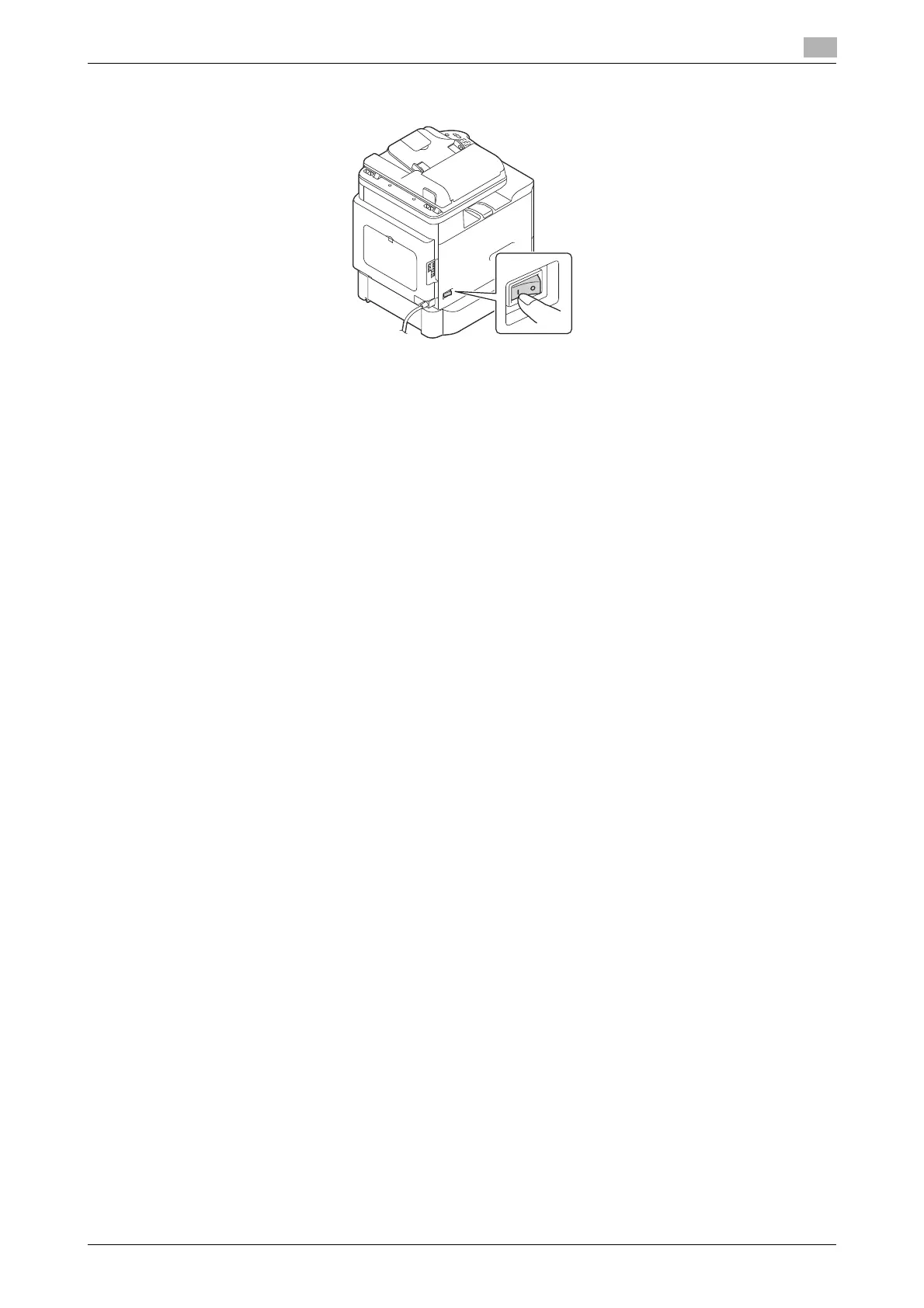d-COLOR MF3100 3-11
3.3 Installing optional units
3
7 Connect the power cable, then turn the printer power on.
8 On the main screen, select [REPORT/STATUS] - [REPORT] - [Configuration Page] to print out the Con-
figuration Page, then check that the Lower Feeder Unit is installed.
9 Check that the installed Lower Feeder Unit is correctly recognized by the printer driver.
% For details, refer to [User's Guide: Print].
