
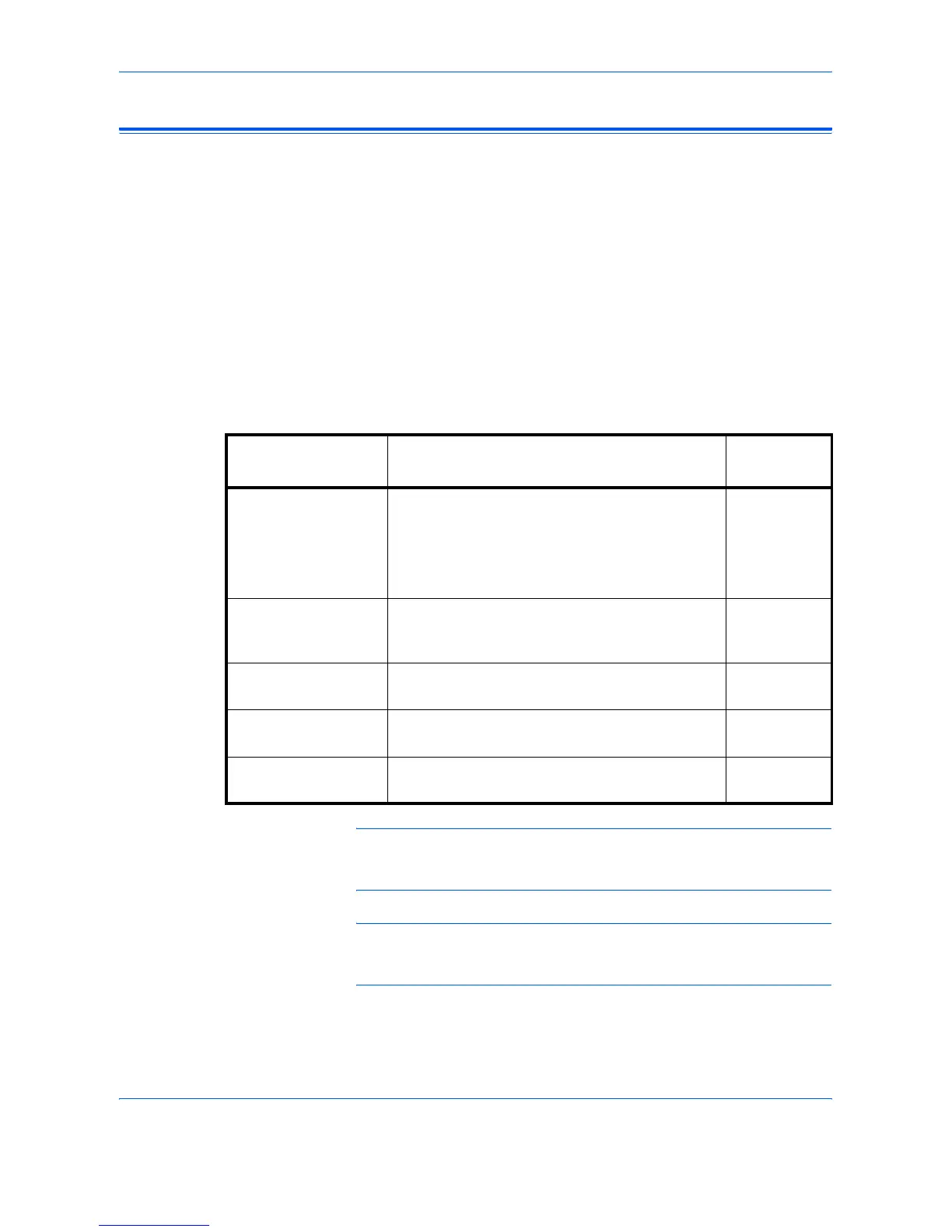 Loading...
Loading...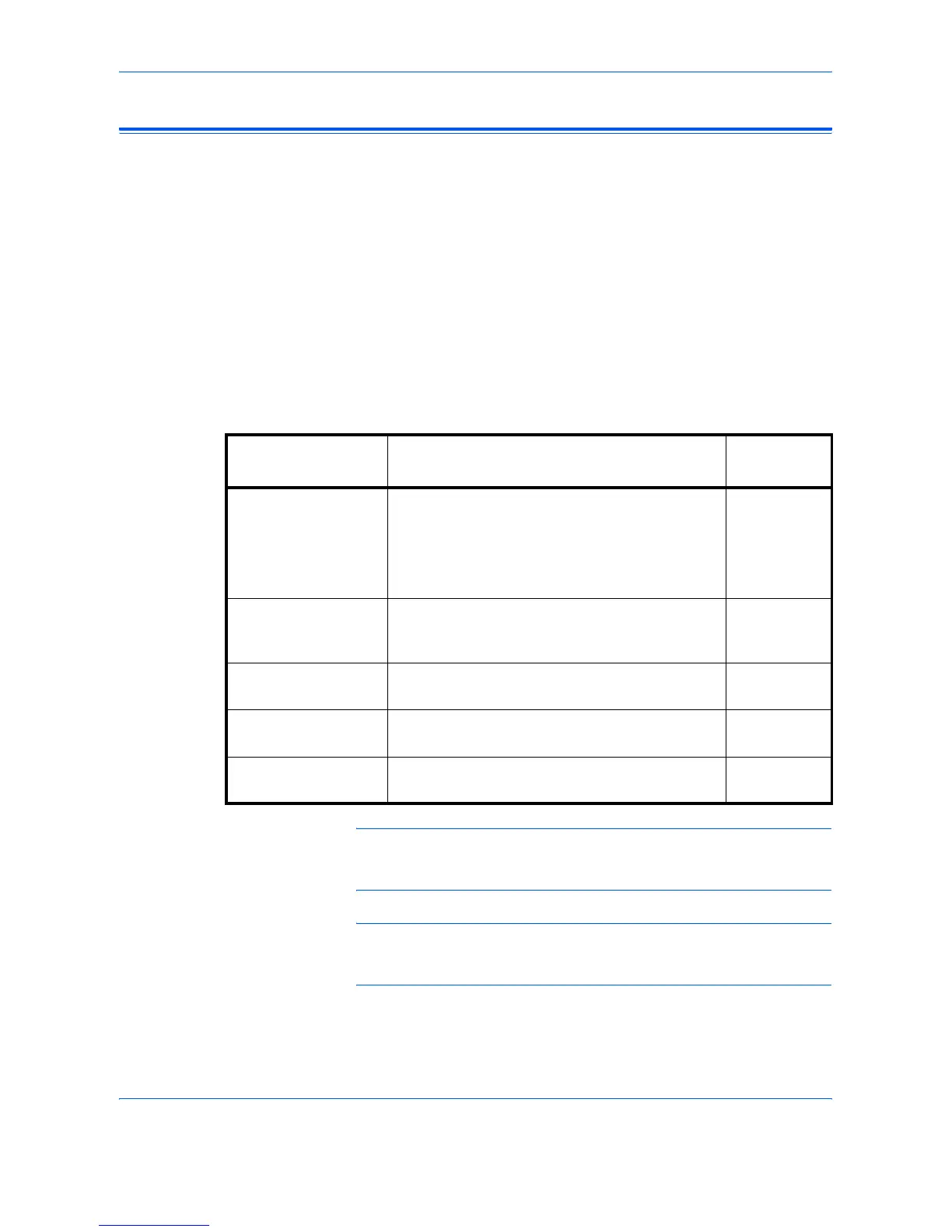
Do you have a question about the Olivetti d-copia 200MF and is the answer not in the manual?
| Resolution color | 600 x 600 DPI |
|---|---|
| Maximum resolution | 1200 x 600 DPI |
| Time to first page (color, normal) | 539 s |
| Print speed (black, normal quality, A4/US Letter) | 20 ppm |
| Duplex scanning | Yes |
| Grayscale levels | 256 |
| Faxing | Mono faxing |
| Modem speed | 33.6 Kbit/s |
| Fax coding methods | JBIG, MH, MMR (Fax coding method), MR |
| Dimensions (WxDxH) | 574 x 593 x 607 mm |
| Networking features | 10/100BaseTX |
| All-in-one functions | Copy, Fax, Scan |
| Standard input trays | 600 |
| Maximum internal memory | 0.256 GB |
| Color all-in-one functions | copy, print, scan |
| Compatible operating systems | Windows 95, 98, Me, NT 4.0, 2000, XP Apple Mac OS 9.x-10.x Unix/Linux |
| Internal memory | 64 MB |
| Card reader integrated | No |
| Maximum print size | 297 x 420 mm |
| Media weight (tray 1) | 60 - 105 gr/m |
| Non-ISO print media sizes | Folio |
| Maximum ISO A-series paper size | A3 |
| Supported network protocols (IPv4) | TCP/IP |
| Standard interfaces | USB 2.0 |
| USB 2.0 ports quantity | 1 |
| Market positioning | Business |











