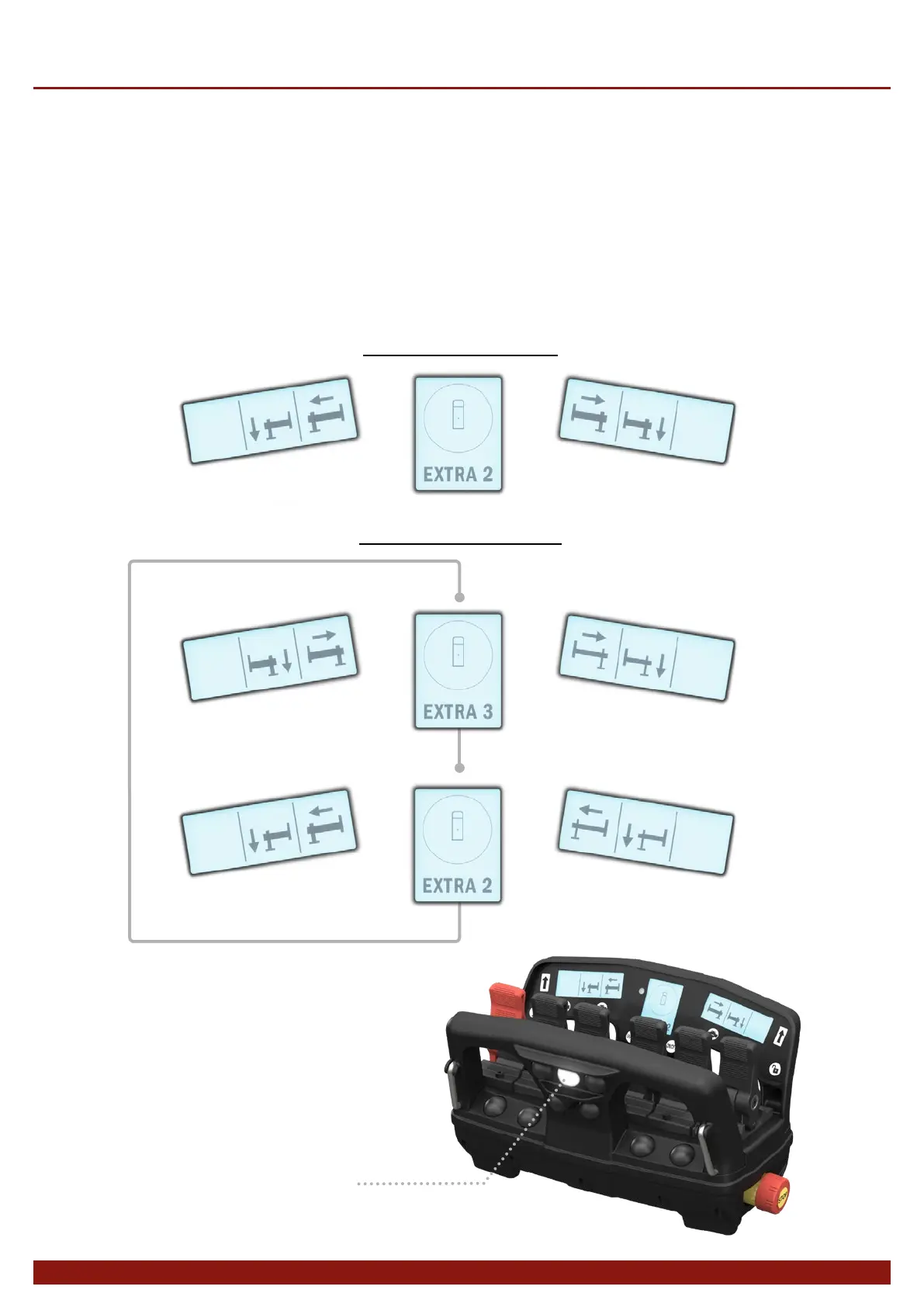Main menu ”EXTRA”, proportional functions
10 Technical description
“Extra menu” button
The centre button in the top row
on the bar facing the operator
activates the EXTRA menu.
Press “extra menu” button
Press “extra menu” button
Left crane
leg down
Left crane
stab ext.
out
The “EXTRA” main menu contains additional
hydraulic proportional functions that do not
belong to the crane itself, such as outriggers
front and rear, boat supports, levelling etc.
The symbols are stored in a symbol library. If the
library does not contain the required symbol, a
description of the function can be written instead.
Only Arabic numerals and letters from the English
alphabet can be used in the descriptions.
The symbols and descriptions are congured in
the same way as the “CRANE” main menu and the
same method is used for stepping between the sub-
menus.
Left leg
down
Left stab
extension
out
Right stab
extension
out
Right leg
down
Cranes with 1 stabiliser valve
Cranes with 2 stabiliser valves
Right crane
stab ext.
out
Right crane
leg down
Left extra
leg down
Left extra
stab ext.
out
Right extra
leg down
Right extra
stab ext.
out
