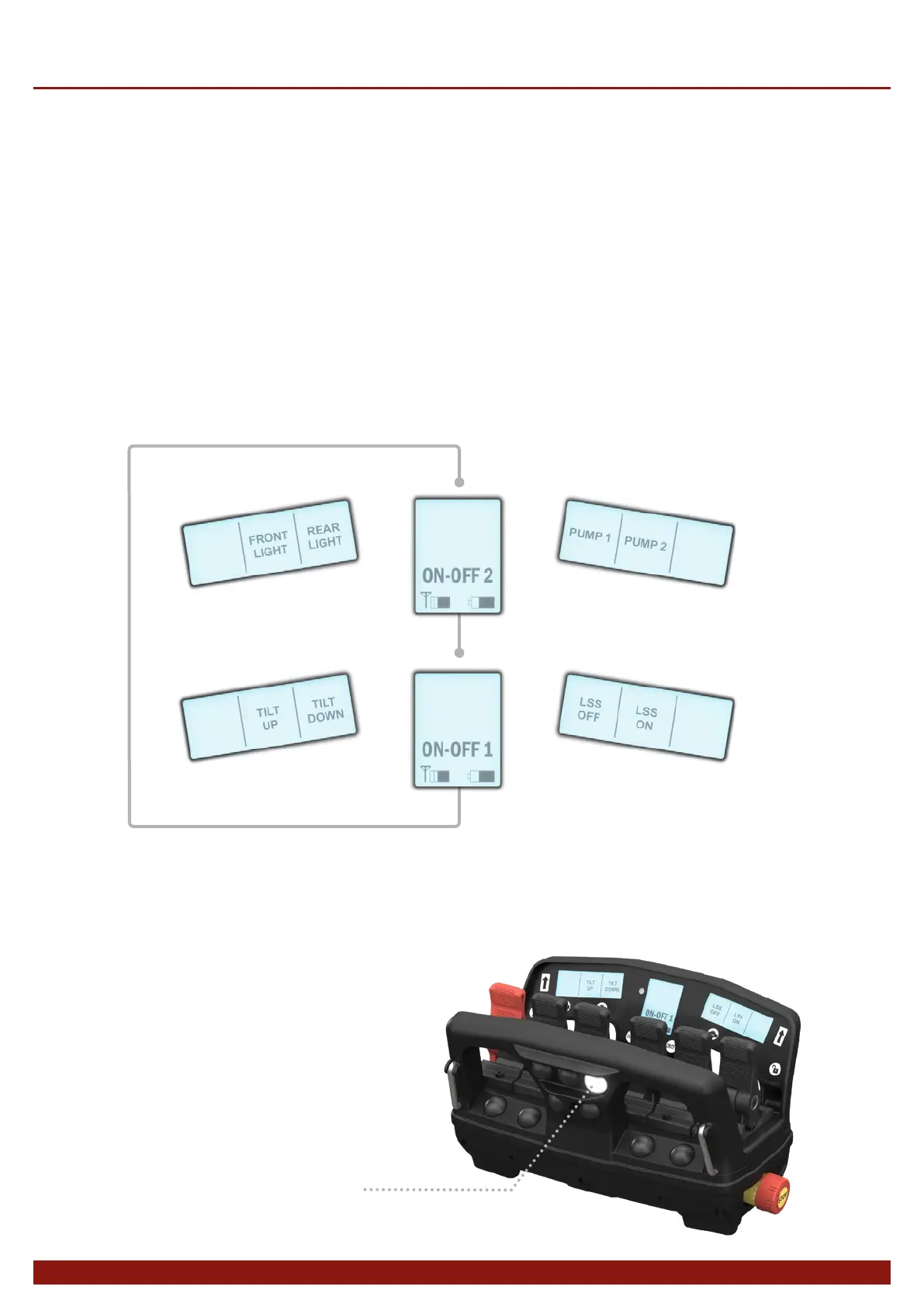Main menu ”ON-OFF”, on-off functions
11Technical description
“On-off menu” button
The right-hand button in the top
row on the bar facing the operator
enables the ON-OFF functions.
The “ON-OFF” main menu contains functions
such as start, stop and throttle. The functions
are congured at the bodybuilder.
No symbols are used for these functions at present,
instead, a description matching the respective func-
tion and lever is shown in the display. Only Arabic
numerals and letters from the English alphabet can
be used in the descriptions.
The hand controller is prepared for the use of sym-
bols for the ON-OFF functions.
The ON-OFF functions are controlled by the 4 levers
located in the middle of the controller. Thus function
1 is controlled by lever 2, function 2 by lever 3 and
so on. The ON-OFF functions are activated irre-
spective of which direction the lever is moved.
Press “On-off menu” button
Press “On-off menu” button
