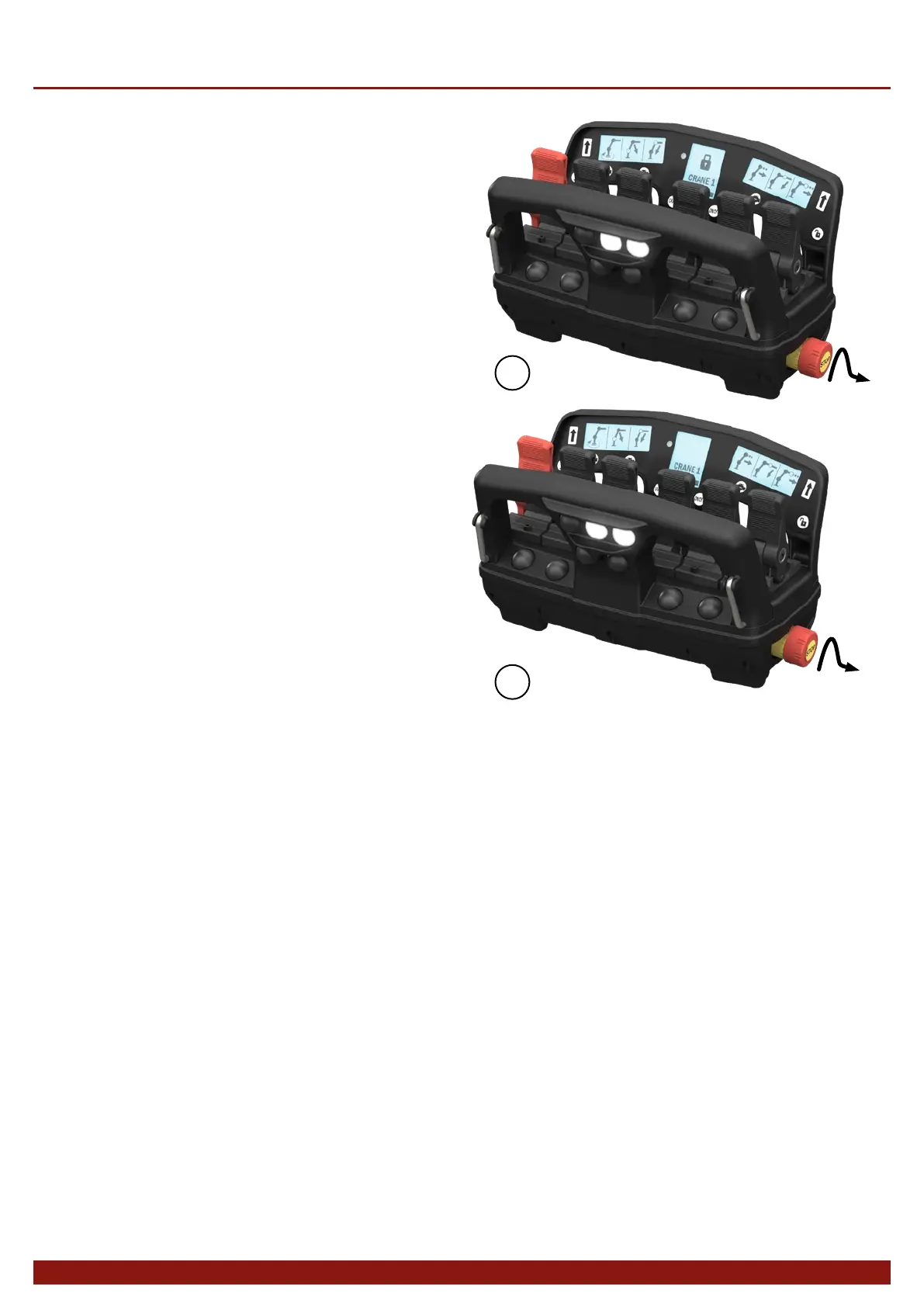Other instructions
16 Technical description
Locking/unlocking the hand controller
The hand controller can be locked to prevent unau-
thorised persons, such as children, from starting the
hand controller and operating the crane.
Locking the hand controller
1. Press the EXTRA button and the ON-OFF
button when the stop button is pressed in.
2. Continue to hold the buttons pressed at the
same time as the stop button is pulled out.
The centre display will now show a locked
padlock. (1)
Note!
If battery power drops too low the hand controller
will lock automatically.
Unlocking the hand controller
1. Press the EXTRA button and the ON-OFF
button when the stop button is pressed in.
2. Continue to hold the buttons pressed at the
same time as the stop button is pulled out.
The hand controller is ready for use. (2)
Low ambient temperature
The LCD-type displays on the hand controller are
somewhat slow in changing state in low tempera-
tures. At 0°C, it will take approximately 1 second,
and at -20°C it can take up to 8 seconds before the
symbols have been completely updated.
For safety reasons, quick shifts within a menu are
not possible at temperatures below -10°C; though
shifting between different menus will still be possible
as normal.
To avoid the inconvenience that may be caused by
the above, the hand controller should be stored at a
temperature above +10°C when not in use.
No signal from the safety system
If a fault develops in communication with the safety
system during operation, the system stops the
crane. The centre display shows the spanner sym-
bol to indicate that there is a fault. The crane can
only be operated manually under emergency condi-
tions if this occurs.
Replacing a hand controller or decoder
Every system has a unique controller/decoder pair
which only communicates with each other. If one
unit has to be replaced, a special procedure must
be followed to make the new pair communicate.
The procedure is as follows:
1. Switch off the Space X4 RC system.
2. Unscrew the protection cap on the decoder and
remove it.
3. Connect the hand controller with the accompany-
ing cable (E0781) to the decoder.
4. Switch on the Space X4 RC system and select
“remote”.
5. Hold down the release button on the hand con-
troller while pulling out the stop button.
When the yellow LED on the decoder starts to blink,
let go of the release button. When the procedure is
complete, the yellow LED goes out. If the procedure
was successful, only the green LED remains lit, if
not, the red LED is lit. The procedure can take up to
half a minute.
1
2
