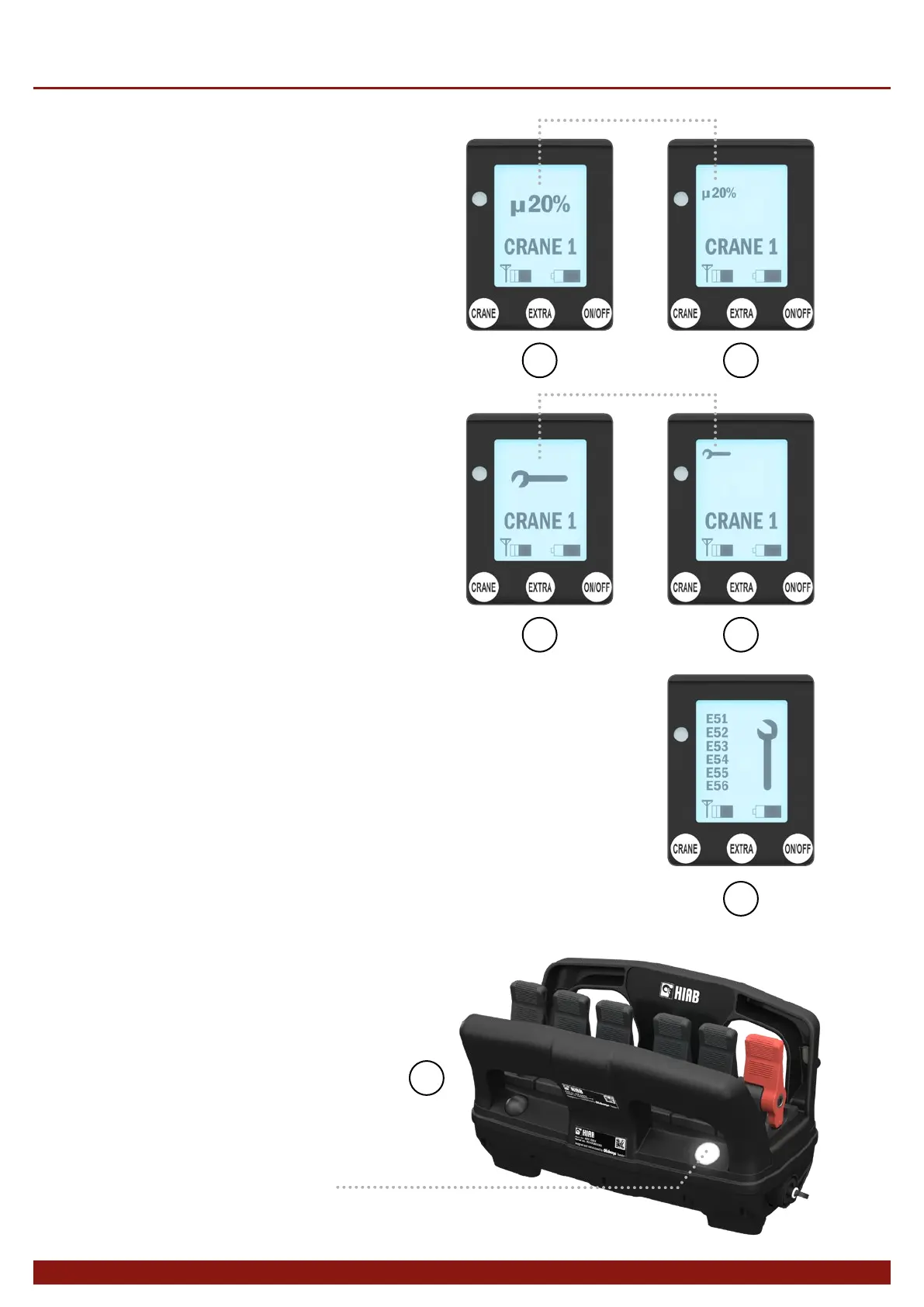Centre display, view modes
13Technical description
I
ndication of micro / SRVC / MEWP /ADC
/ JDC / HDC / LSS / Manual extension
When one of the above functions is select-
ed the symbol is enlarged (1) for 3 seconds
before returning to its normal size (2) so
as to alert the operator that a change has
occurred.
Fault indication
An enlarged image of the fault symbol (3)
appears and the crane stops when a critical
fault is detected. To continue, the fault must
rst be conrmed by pressing the release
button, only then will the spanner go back
to normal size. (4)
When a non-critical fault is detected by the
safety system an enlarged image of the
spanner is shown (3) for 3 seconds before
returning to normal size. (4)
Error code display
The safety system sends error codes to the
hand controller. By pressing the info-button
on the left hand side under the display
handle (6) the centre display changes
window to show the error codes. (5)
Error codes scroll up on the display at the
same rate as the safety system sends
them, once every half second.
If there are more than 6 error codes at the
same time the 6 most recent are shown.
Info button for changing
the centre display window.
1 2
3 4
5
6
