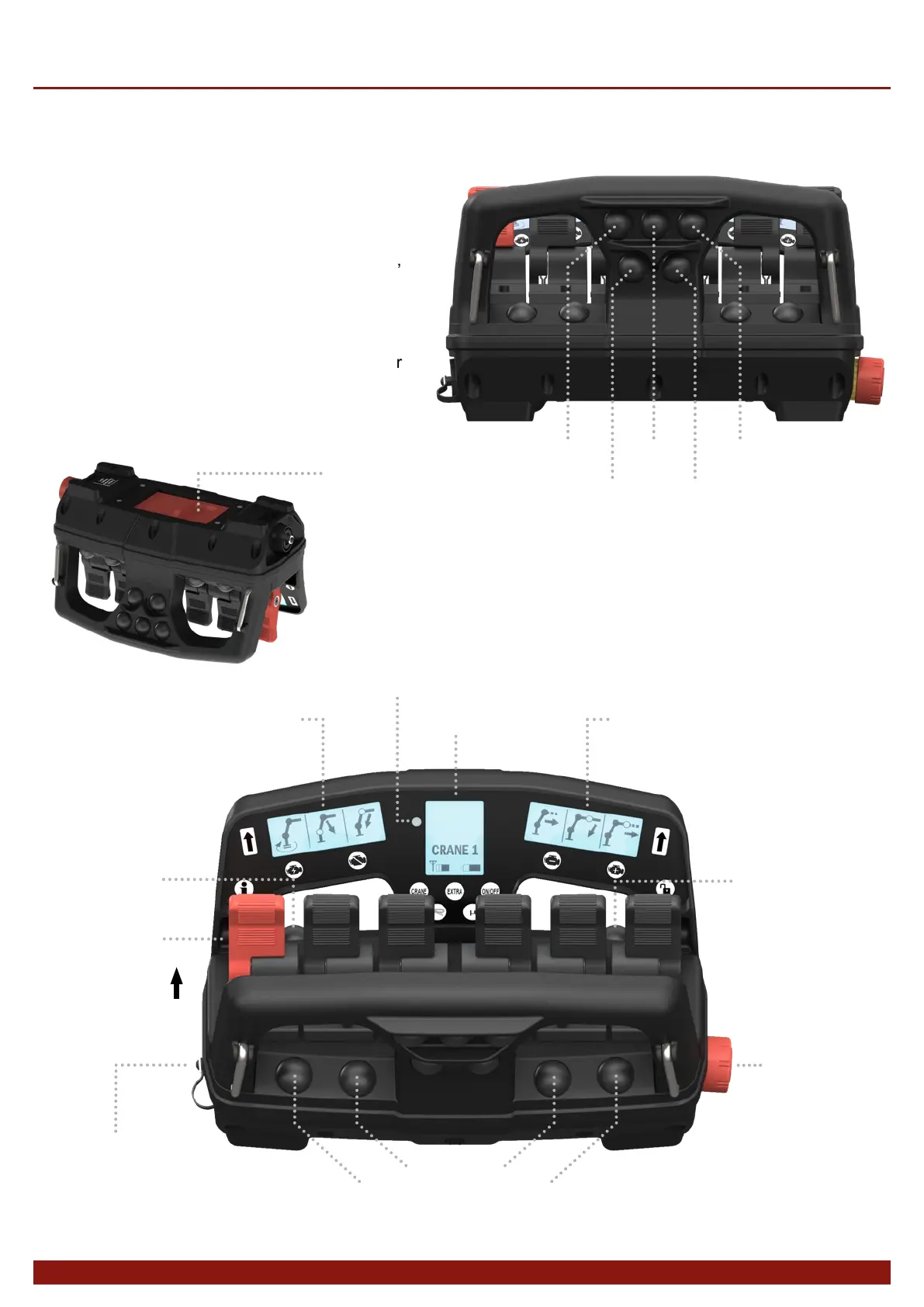The hand controller is the device that the
operator uses to control his crane and his
vehicle.
The hand controller has six levers. The functions
of each lever may be the same or different in
different menus, however only one function can
exist per lever at any one time. If a lever is faulty,
or if it is deected on starting, it is disabled. The
other levers operate as usual.
Activating the micro-button enables the operator
to set the levers to two preset values e.g. 50% or
20% of normal speed thus enabling the crane to
be operated with increased precision.
5
Controller
Centre display
”Twilight relay”
Side display, left Side display, right
Release button
Stop button
Info button
showing error
codes in the
centre display
Congurable buttons
for on/off functions e.g.
start/stop engine, rpm up/
down etc.
Buttons for main menu
Crane Extra On-Off
Horn Micro
Lever 1-6
display symbol
shows direction
of operation with
lever forward
Cable connector
Battery
1700 mAh
Technical description
