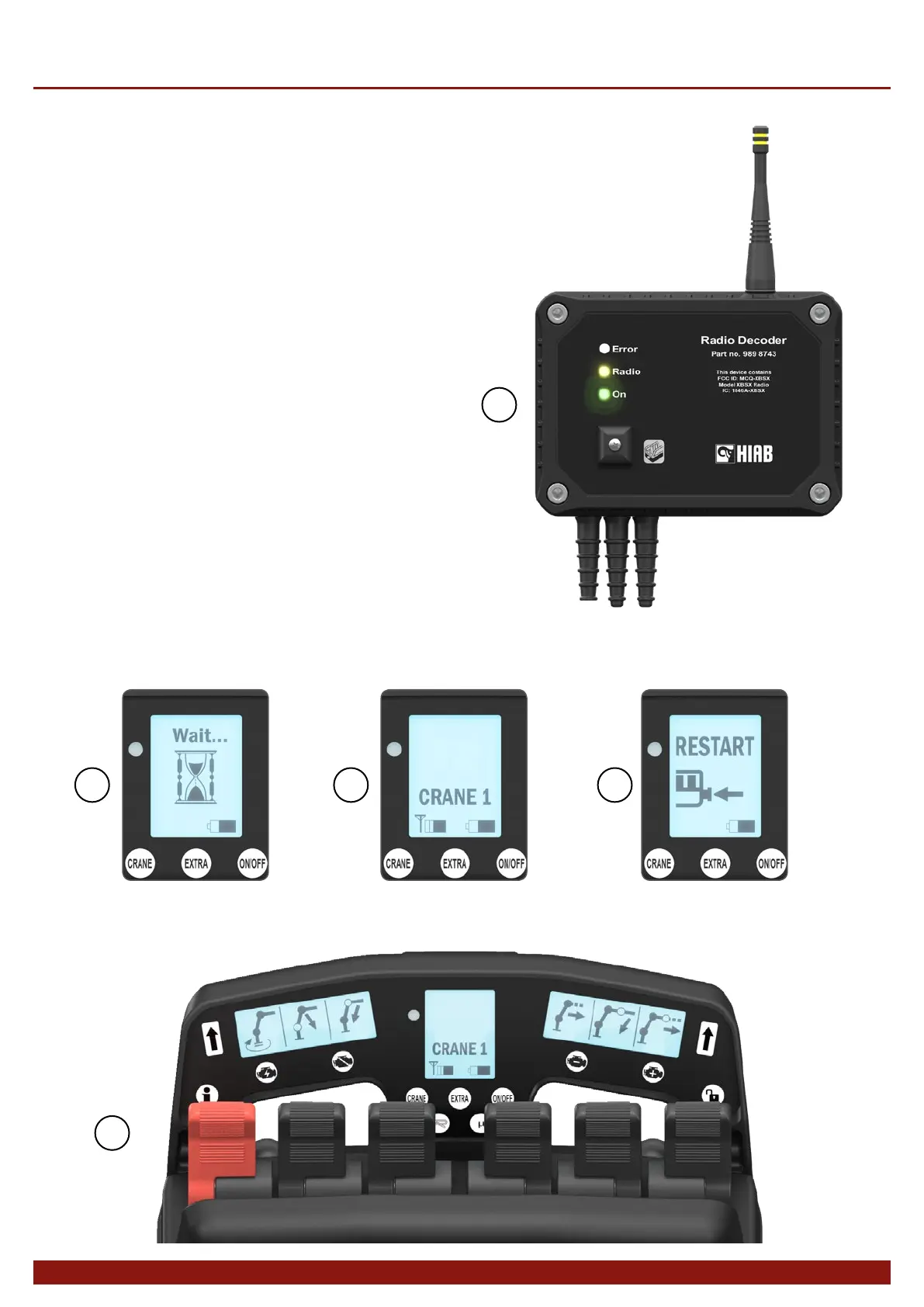7
Getting started
Radio link established
When the radio connection is established the
yellow LED on the decoder shines steadily
and the green LED blinks rapidly. (5)
The hourglass symbol on the hand controller
disappears and the text “Wait” (6) is replaced
by “CRANE 1”. (7)
The radio signal strength is now shown with-
out blinking.
If the radio connection is disrupted for longer
than 0.5 of a second, then “CRANE 1” is
replaced by the “RESTART” symbol (8) and
the signal strength symbol will either disap-
pears or start blinking.
To restart the controller press in the stop but-
ton and pull it out again by turning it clock-
wise. (2)
If the hand controller has been turned off it
will always restart in “CRANE 1”. (9)
5
6 7 8
9
Technical description