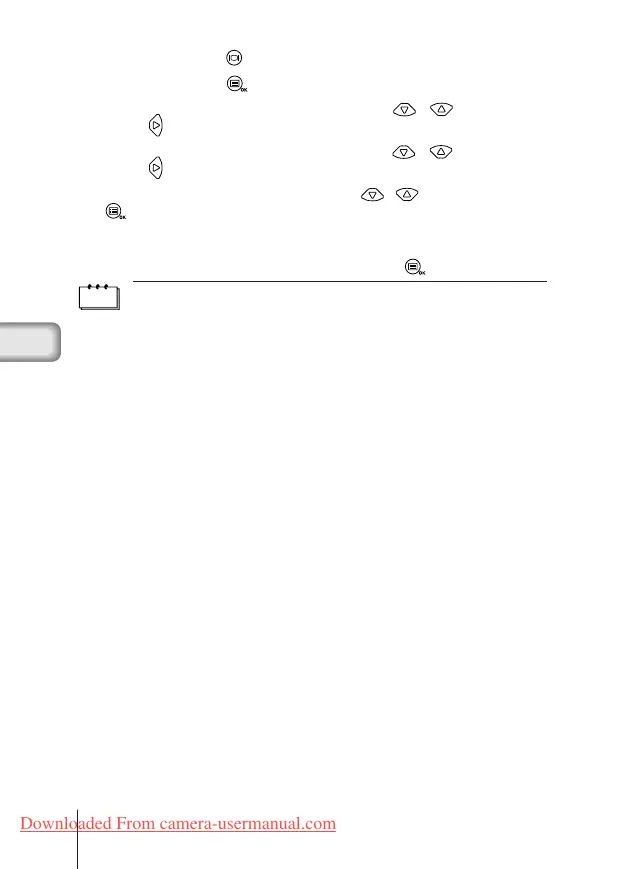Es28
1 Presione el botón con el cubreobjetivo cerrado.
2 Presione el botón .
3 Seleccione [PLAY] utilizando los botones / y presione el
botón
.
4 Seleccione [INFO] utilizando los botones / y presione el
botón
.
5 Seleccione [ON] utilizando los botones / y presione el botón
.
La información sobre la imagen será visualizada en la pantalla de
reproducción.
Para salir del menú, presione de nuevo el botón
.
Nota
Al apagar la cámara, el ajuste de información sobre la imagen volverá a OFF
(ajuste por omisión).
3D-370CC-10005,Sp.65J 01.4.24, 8:13 PMPage 28 AdobePageMaker6.5J/PPC
Downloaded From camera-usermanual.com
