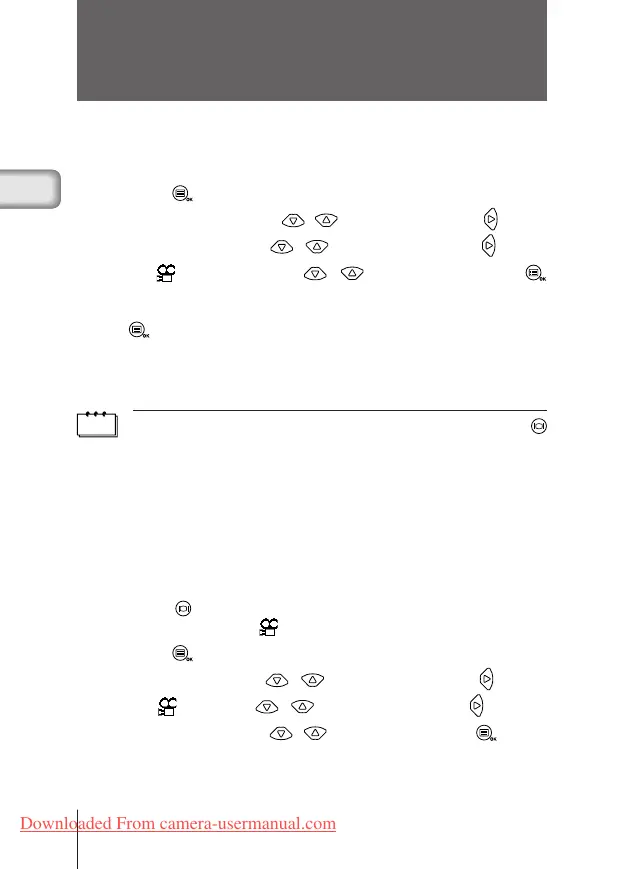24 En
O
THER FUNCTIONS
■ RECORDING A MOVING IMAGE
In addition to still pictures, this camera has the ability to take movie pictures.
1 Press the button with the lens barrier open.
2 Select [CAMERA] using the / buttons and press the button.
3 Select [DRIVE] using the / buttons and press the button.
4 Select [ MOVIE] using the / buttons and press the
button.
Movie mode is now set and the monitor will automatically turn on. Press
the
button again to exit the menu.
5 Take the picture.
Press the Shutter button to start recording moving images. Recording
stops when the Shutter button is pressed again.
Note
• Movie mode is canceled when the monitor is turned off by pressing the
button.
• The flash cannot be used in Movie mode.
• It takes a while to record the images taken in this mode.
• The recordable time will vary depending on whether a SmartMedia card is
used.
• Sound cannot be recorded.
■ PLAYING BACK MOVING IMAGES
1 Press the button with the lens barrier closed and display the
desired image with the
symbol indicated.
2 Press the button to display the Play menu screen.
3 Select [PLAY] using the / buttons and press the button.
4 Select [ ] using the / buttons and press the button.
5 Select [START] using the / buttons and press the button.
The moving image will be displayed.
Basic05C-100sonota,E.65J 4/24/01, 3:47 PMPage 24 AdobePageMaker6.5J/PPC
Downloaded From camera-usermanual.com
