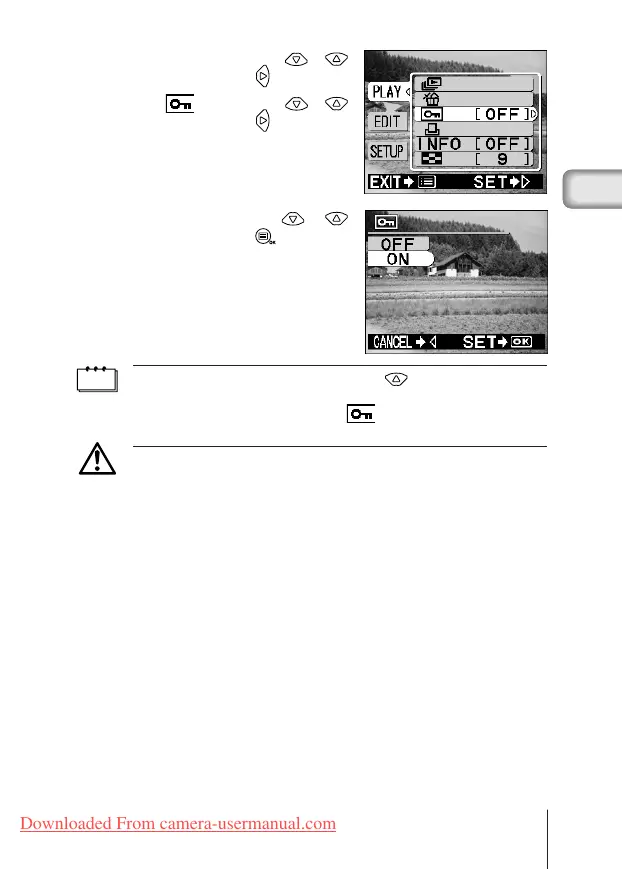23En
4 Select [PLAY] using the /
buttons and press the button.
5 Select [ ] using the /
buttons and press the button.
6 Select [ON] using the /
buttons and press the button.
The image will be protected.
To cancel the protect setting, select
[OFF].
Note
• You can also protect an image by keeping the button pressed for at least
1 second while the image you want to protect is displayed.
• The protected image is indicated by a symbol.
• The protect setting is saved when the camera is turned off.
Caution
• Protected images cannot be erased by [Erasing an image] or [Erasing all
images], but will be erased by formatting the card.
• Images on a card with a write-protect seal cannot be protected.
Basic04C-100saisei,E.65J 4/24/01, 3:49 PMPage 23 AdobePageMaker6.5J/PPC
Downloaded From camera-usermanual.com
