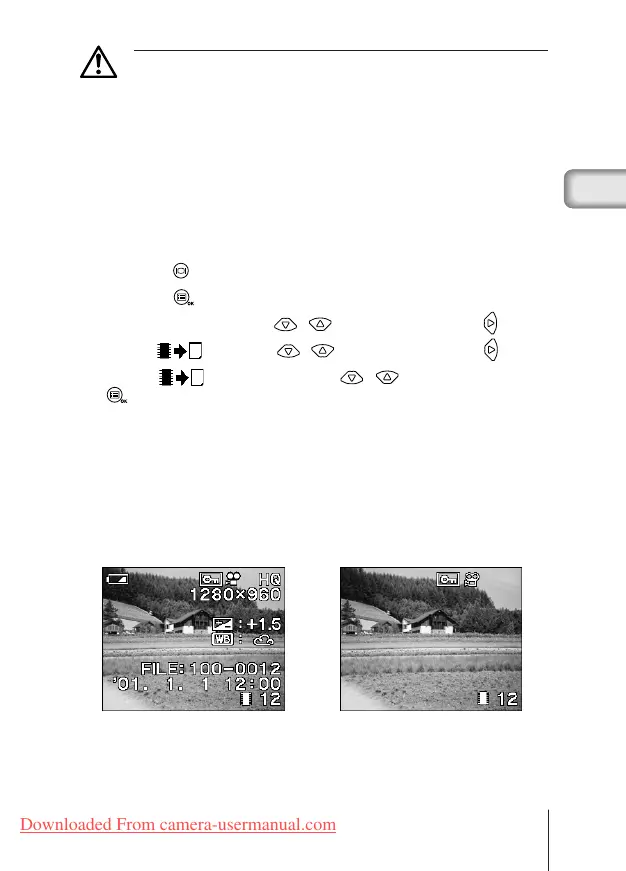27En
Caution
• All protected images will be erased. Once formatted, the SmartMedia card or
internal memory cannot be restored.
• Cards with a write-protect seal affixed to them cannot be formatted. Remove
the seal before formatting the card. Do not re-use seals.
■ MEMORY BACK-UP
This function enables you to copy all image data recorded in the internal
memory onto a SmartMedia card. Insert the card before following the procedure
below.
1 Insert the SmartMedia card.
2 Press the button with the lens barrier closed.
3 Press the button.
4 Select [SETUP] using the / buttons and press the button.
5 Select [ ] using the / buttons and press the button.
6 Select [ BACKUP] using the / buttons and press the
button.
All the images in the internal memory will be copied onto the card.
■
DISPLAYING IMAGE INFORMATION
This function enables you to set display or non-display of image information
on the monitor while the image is played back. If you enable this function,
these information is displayed for 5 seconds.
Image data display ON Image data display OFF
1/Basic05C100-E.65J 5/22/01, 6:14 PMPage 27 AdobePageMaker6.5J/PPC
Downloaded From camera-usermanual.com
