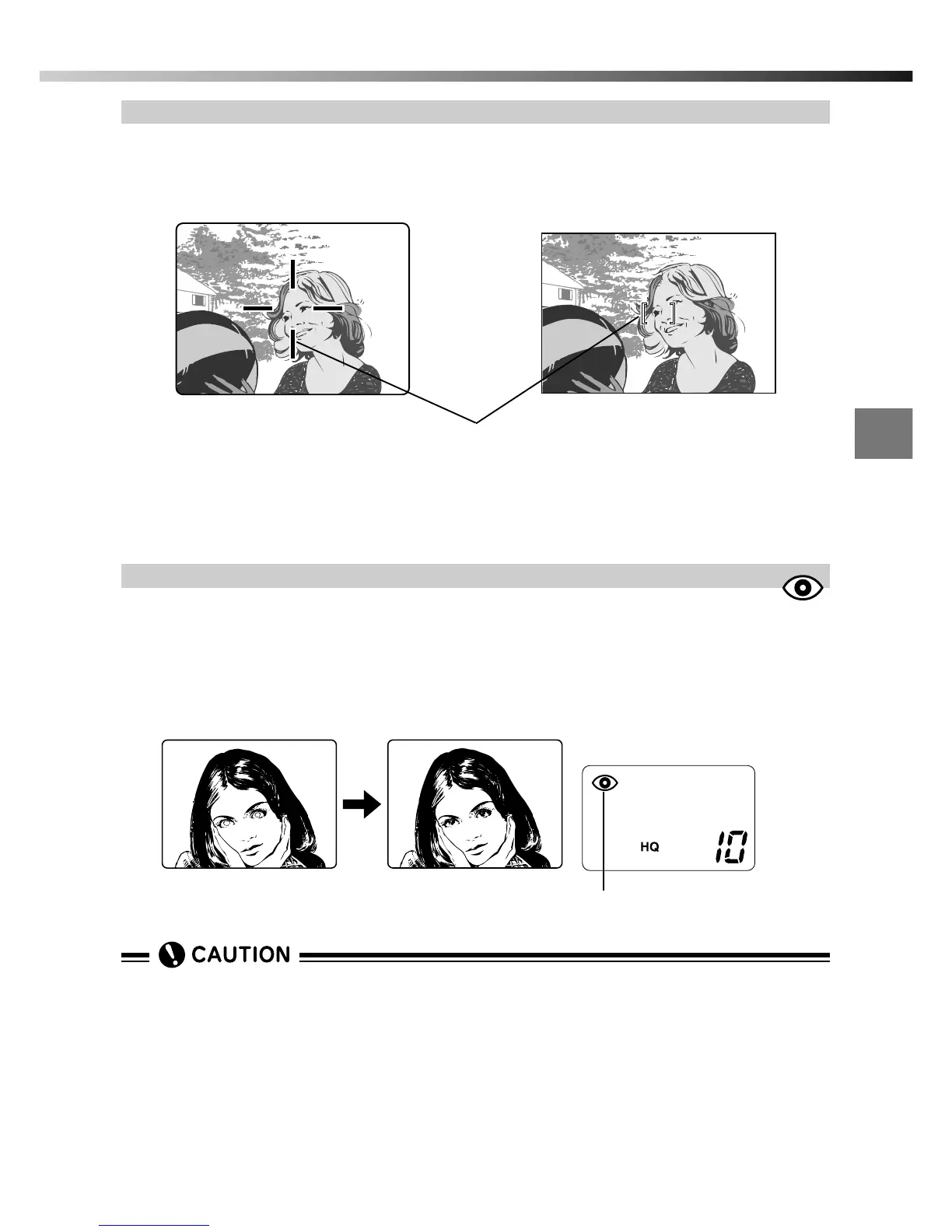125
5
Using Flash
Firing the flash automatically (Auto-Flash)
In this mode the flash fires automatically in low-light or backlit conditions.
When you are photographing a backlit subject, align the AF target mark with
the subject to take the shot.
Reducing red-eye (Red-Eye Reduction mode)
This mode reduces the so-called "red-eye" effect.
In this mode, the camera fires 10 rapid pre-flashes to reduce the severity of
the red-eye effect before firing the main flash. In all other respects this mode
is identical to Auto-Flash mode.
Selecting the flash firing pattern
Viewfinder
AF target mark
• The shutter does not release for about a second after you press the shutter
button. Take care to hold the camera steady during this time.
• The effectiveness of the red-eye reduction flash varies from person to
person. Its effectiveness is also limited if the subject is not facing the
camera directly, is not looking at the camera during the pre-flashes, or
is too far from the camera.
Control panel
Red-eye reduction flash mode
