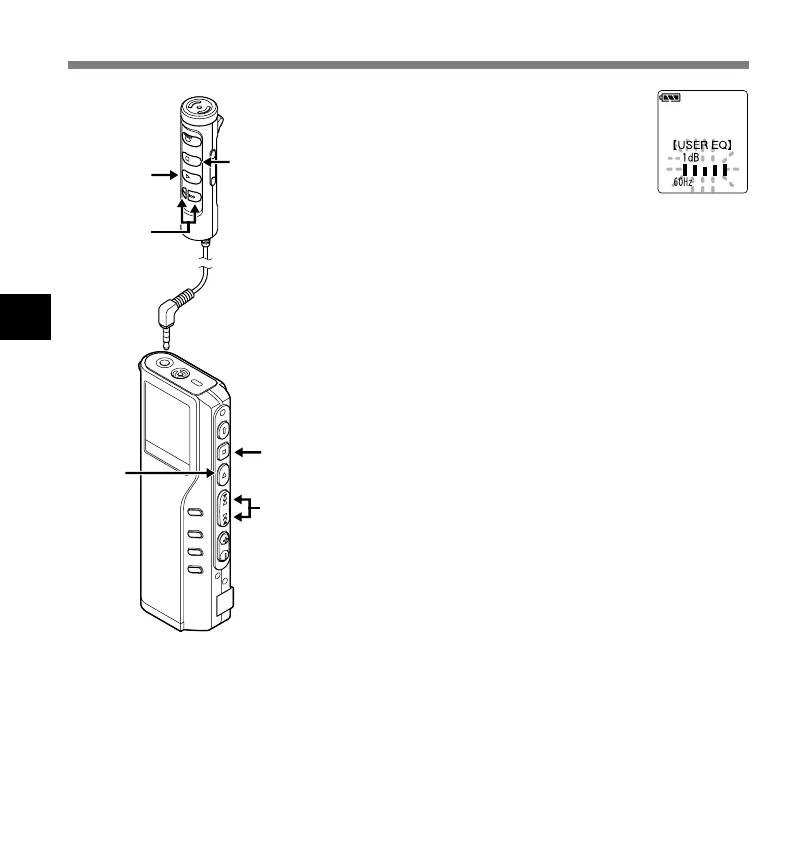72
4
6
Press the FF or REW button to
select the equalizer level.
You can select the equalizer level from
–15 dB to 15dB in 1dB increments. The
higher the decibel value, the louder the
sound. The default setting is 0 dB.
7
Press the PLAY button to select the
level of your choice.
To change the settings again, press the
FF or REW button and repeat the
procedure from step 4.
8
Press the STOP button to close the
menu.
Changing the User Equalizer (USER EQ)
Changing the User Equalizer (USER EQ)
.......................................................................................................
Notes
• The USER EQ default setting is FLAT.
• Your USER EQ settings will be retained in memory even when you
change the batteries or reset the recorder.
6
7
6
7
8
8