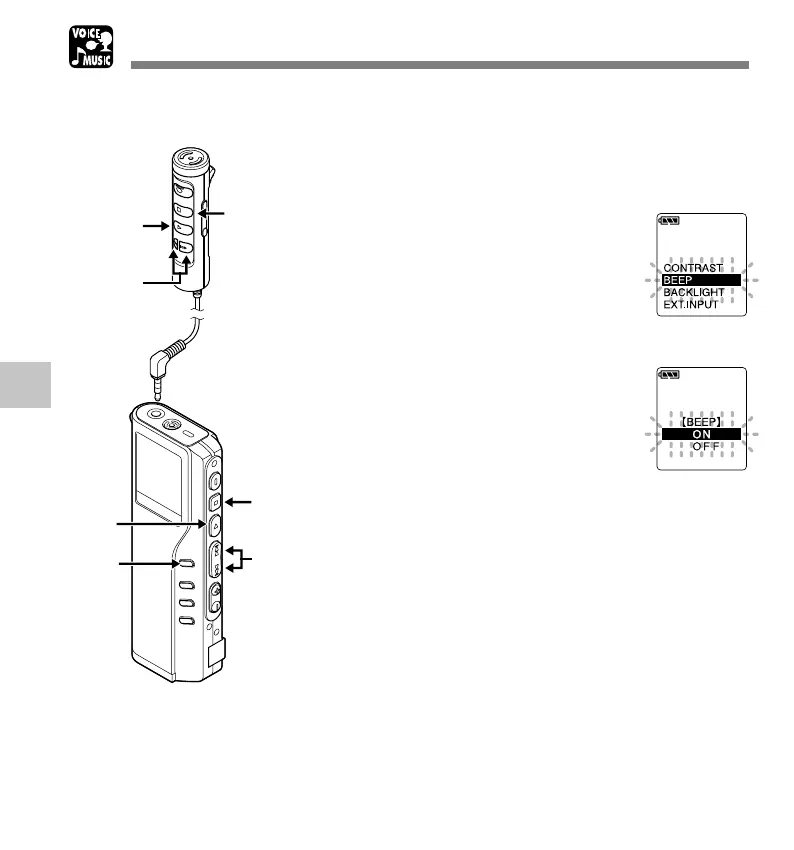86
5
1
Press and hold the MENU button
for 1 second or longer.
The menu opens (☞ P.43,76).
2
Press the FF or REW button until
“BEEP” flashes on the display.
3
Press the PLAY button.
The system sound setup process begins.
4
Press the FF or REW button to
choose between ON and OFF.
ON : System sounds are enabled.
OFF: System sounds are disabled.
5
Press the PLAY button to complete
the setup screen.
6
Press the STOP button to close the
menu.
System Sounds (BEEP)
System Sounds (BEEP)
The recorder beeps to alert you to button operations or warn you of errors. System sounds may
be turned off.
2,4
1
3,5
2,4
3,5
6
6
.......................................................................................................
Note
If the alarm playback function has been set, the alarm will
sound at the scheduled time even if system sounds are turned
off.