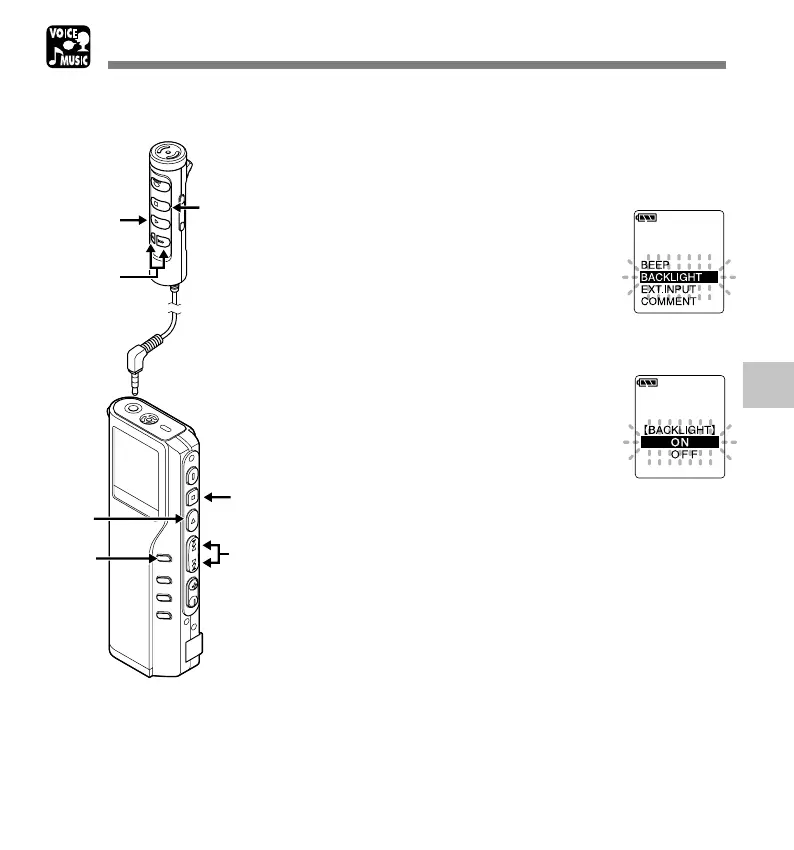85
5
Backlight (BACKLIGHT)
The recorder display backlight is ON by default. The display will lit for about 10 seconds when a
button on the recorder is pressed. The backlight feature can be turned off from the menu.
1
Press and hold the MENU button
for 1 second or longer.
The menu opens (☞ P.43,76).
2
Press the FF or REW button until
“BACKLIGHT” flashes on the
display.
3
Press the PLAY button.
The backlight setup process begins.
4
Press the FF or REW button to
choose between ON and OFF.
ON : Backlight is enabled.
OFF: Backlight is disabled.
5
Press the PLAY button to complete
the setup screen.
6
Press the STOP button to close the
menu.
Backlight (BACKLIGHT)
2,4
1
3,5
2,4
3,5
6
6