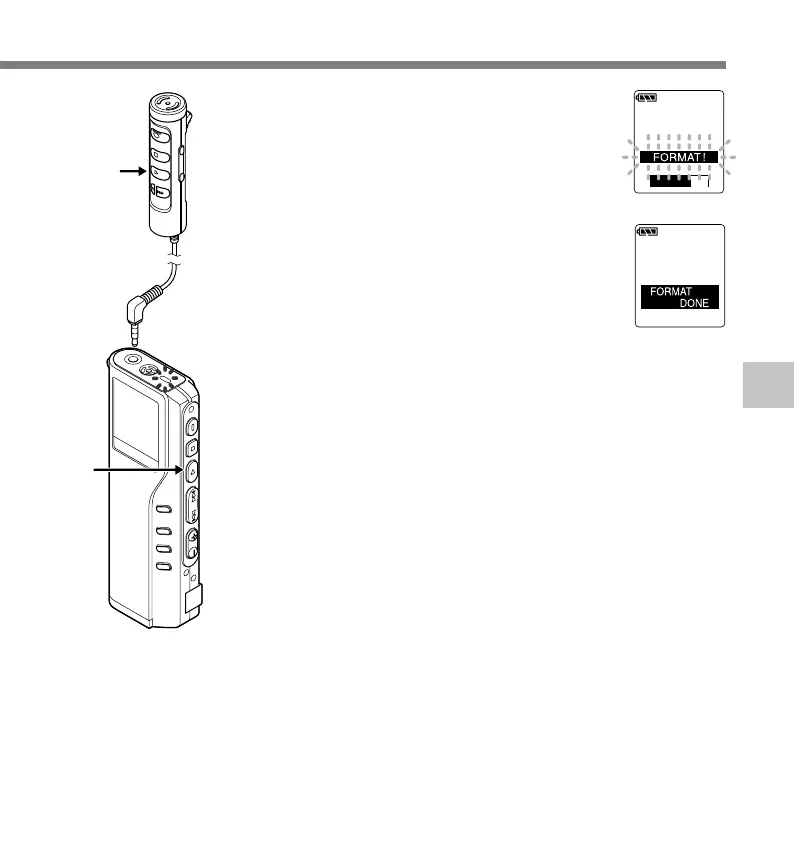93
5
Formatting the Recorder (FORMAT)
7
Press the PLAY button again.
Formatting begins and an indicator flashes
on the display.
“FORMAT DONE” displays when formatting
ends.
.......................................................................................................
Notes
• During the formatting process, never remove batteries, or connect/
disconnect AC adapter. If you do so, the data will be destroyed.
• Never format the recorder from a PC.
• After formatting, the first file name is 0001.
• When the recorder is formatted, all the stored data, including locked
files, are erased.
• Once the recorder is formatted, the music files with DRM may not be
transferred to the recorder again.
7
7
{