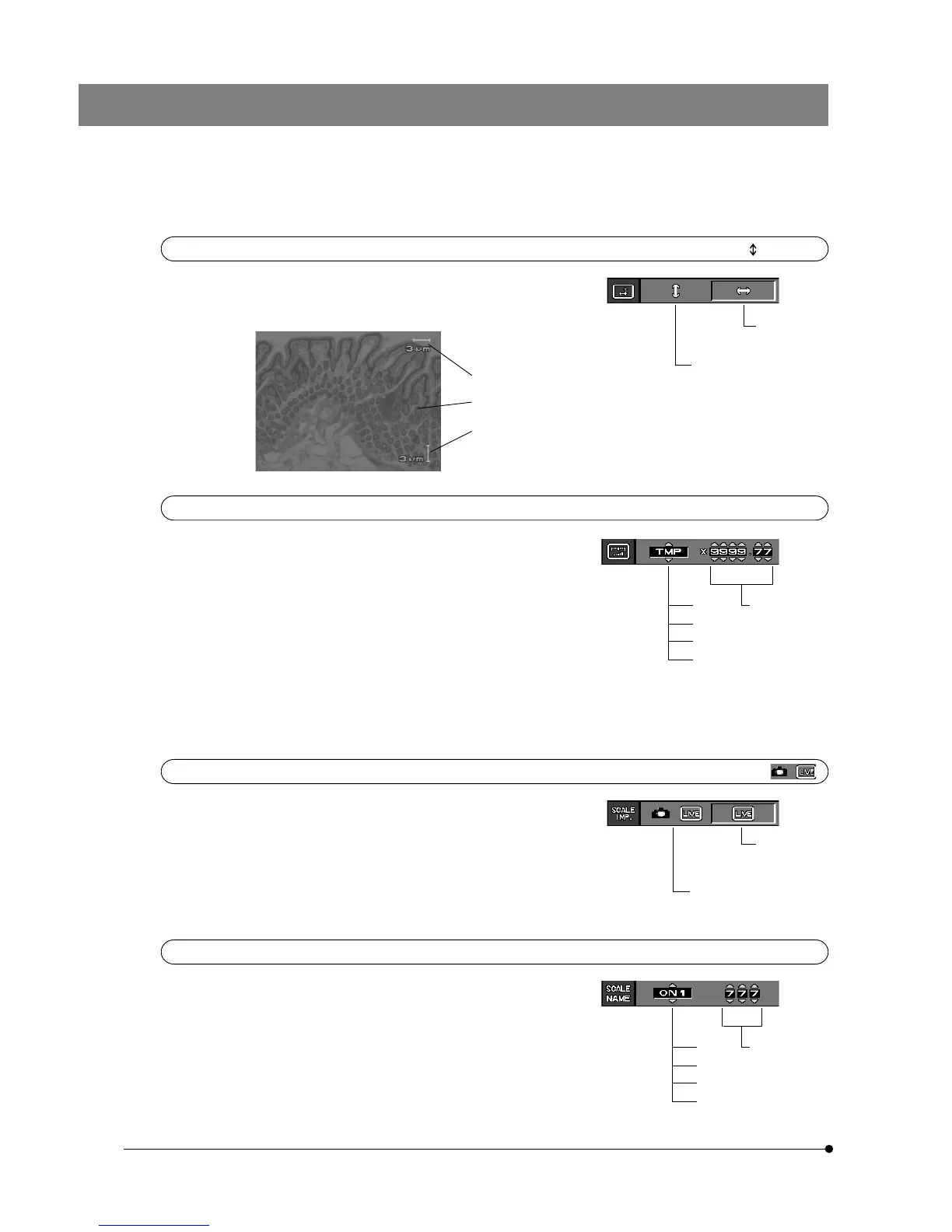26
Scale display position setting
Factory setup: (Vertical)
}This item sets the position of the scale display.
(Select either the vertical scale display or horizontal scale dis-
play.)
Vertical scale display
Horizontal scale
LCD monitor
Vertical scale
Microscope magnification input/setting
Factory setup: ON1/0001.00
0 to 9 for each
digit
}This item is used to input the microscope magnification data,
which is required when displaying the scale.
A magnification value between 0000.00 and 9999.99 can be
input. When 0000.00 is set, the scale is not displayed.
Scale display range
Factory setup:
Scale display
on monitor
only
}This item selects whether the scale is displayed in the LCD
monitor screen only or both in the LCD monitor screen and
recorded picture.
Memory data No. setting
Factory setup: ON1/000
}This item is used to set desired 3-digit memory numbers to
the data in ON1 to ON3.
This setting is not possible when the TMP setup is engaged.
0 to 9 for each
digit
Horizontal
scale display
ON1
ON2
ON3
TMP (Temporary)
Scale display on both
monitor and picture
ON1
ON2
ON3
TMP (Temporary)
< Microscope magnification calculation example >
· Objective (50X) X TV adapter magnification (0.5X) = 25X
When the U-CA intermediate attachment with 1.25X is added
to the above, the total microscope magnification will be 31.25X,
for example.
· For the magnification of a TV adapter, refer to the respective
instruction manual.