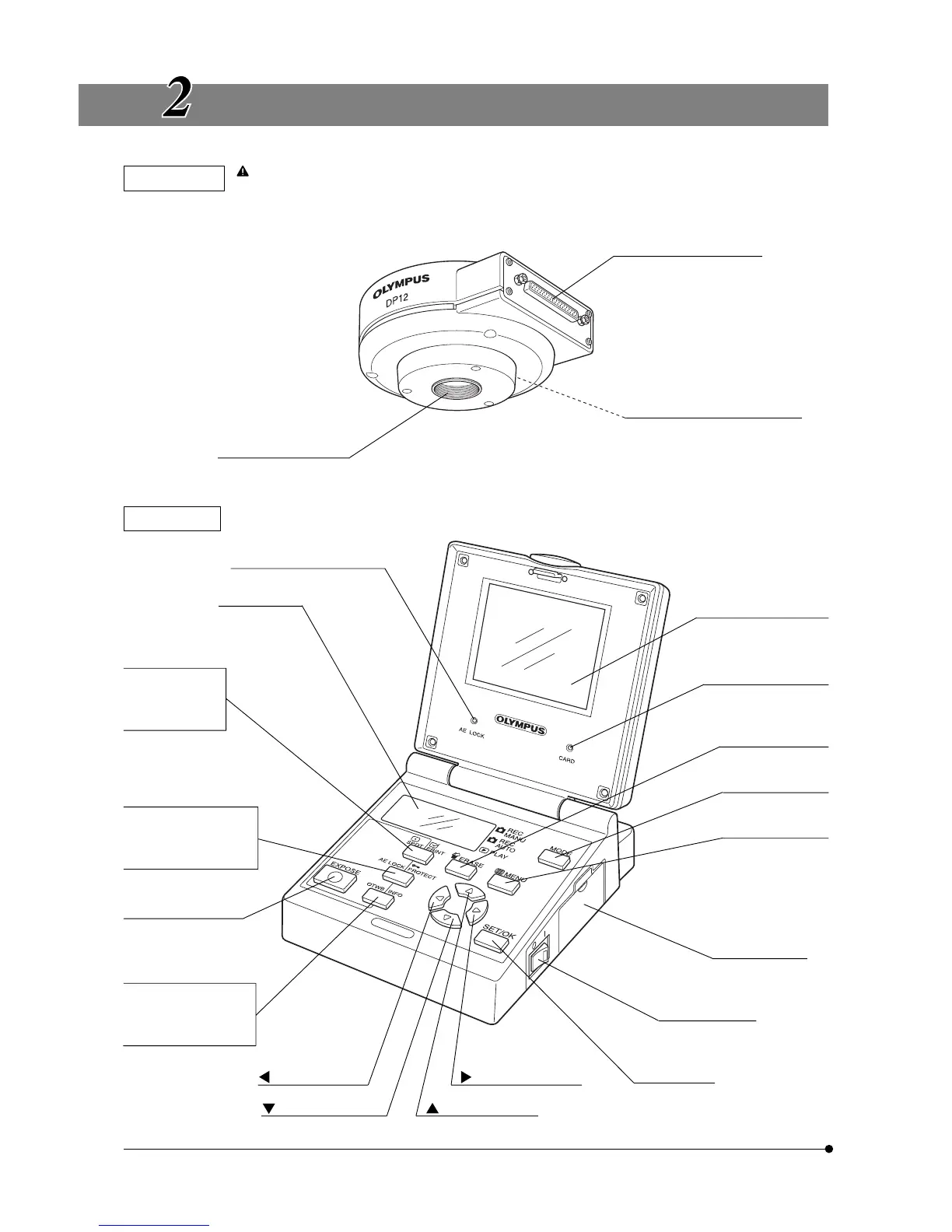4
NOMENCLATURE
Camera Unit
Any equipment connected to the camera unit should be an Olympus-specified product or a product
in compliance with the requirements of IEC60950 or CISPR22/24. If equipment other than these
products is connected, Olympus cannot guarantee proper performance of the camera system.
Threaded C-mount (P. 8)
Control Box
AE LOCK indicator LED (P. 18)
Control box connector (P. 9)
Tripod adapter mount screw hole
LCD panel (P. 6)
OTWB (One-Touch White
Balance) button (P. 14)
(Both REC modes)
INFO (Information)
button (P. 18)
(PLAY mode)
SPOT metering
button (P. 17)
(Both REC modes)
PRINT reservation
button (P. 19)
(PLAY mode)
EXPOSE button (P. 13)
(Both REC modes)
AE LOCK (Auto Exposure
Lock) button (P. 18)
(REC AUTO mode)
PROTECT button (P. 16)
(PLAY mode)
(Left) MOVEbutton
(Down) MOVE button
(Right) MOVE button
(Up) MOVE button
LCD monitor (Next page)
CARD access indicator
LED (P.11)
ERASE button (P. 16)
MODE button (P. 13)
MENU button (P. 20)
Card cover (P.11)
(SmartMedia slot)
Main switch (P. 13)
SET/OK button