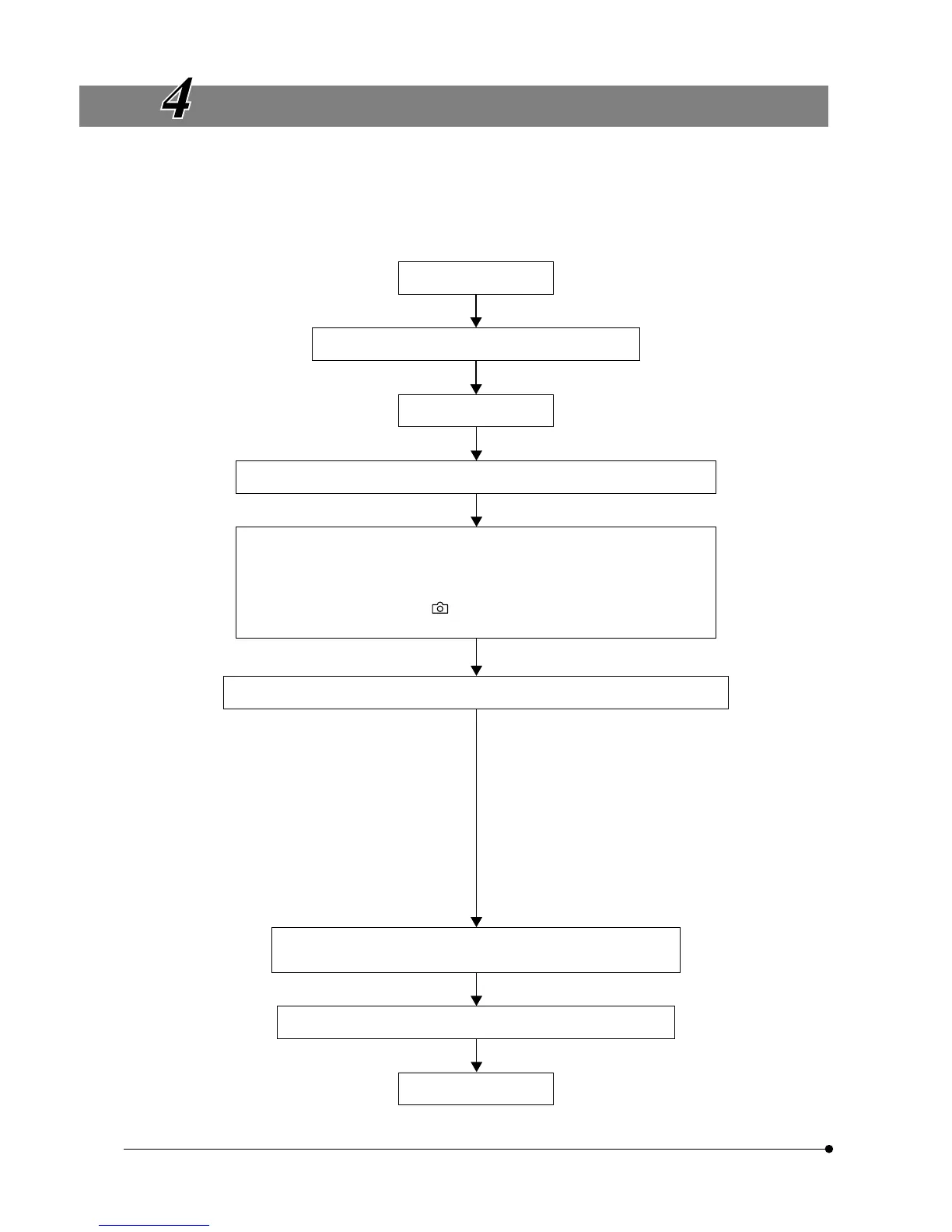12
DIGITAL IMAGE PHOTOGRAPHING/
RECORDING PROCEDURE
· Perform all necessary optical adjustments on the microscope.
(The camera system can photograph and record microscopic images under transmitted and reflected light illumination as
well as other observation techniques except fluorescence microscopy.)
· Use the TV adapter to perform the confocal adjustment between the microscope’s eyepieces and the LCD monitor image.
Insert a SmartMedia. (P. 11)
Set the main switch of the control box to “ I ” (ON). (P. 13)
Select the REC mode.
REC MANU or REC AUTO (P. 13)
Set the light path selector of the microscope to the photographing (TV) light path.
Adjust the brightness of the microscope.
· Engage the LBD filter in the microscope’s light path.
· Set the voltage control to the indicator or the specified voltage.
Check the focusing and brightness of the specimen (by referring to the LCD monitor.)
(P. 14)
“Focusing procedure”
· Focusing of a live image is easier when it is magnified
to 2X (see page 14).
· The optimum focusing position can be identified eas-
ily by displaying the focusing indicator on the monitor
(see page 27).
· If the brightness is too high, reduce it by using ND filters
or by decreasing the light intensity voltage.
· If the brightness is too low, increase it by increasing the
light intensity voltage.
(Note) Brightness control based on voltage adjustment
alters the color temperature of the illumination light.
· Adjust the white balance, picture quality, SPOT, AE LOCK
and EXP.ADJ as required.
· The brightness and colors of the live images displayed
on the LCD monitor may differ from actually recorded
pictures.
Check the framing (recording area). (If a live image has been dis-
played in 2X, return the magnification to 1X.)
(P. 14)
Press the EXPOSE button to photograph and record a picture.
(P. 13)
Enter PLAY mode. · Check the recording result. (P. 14)