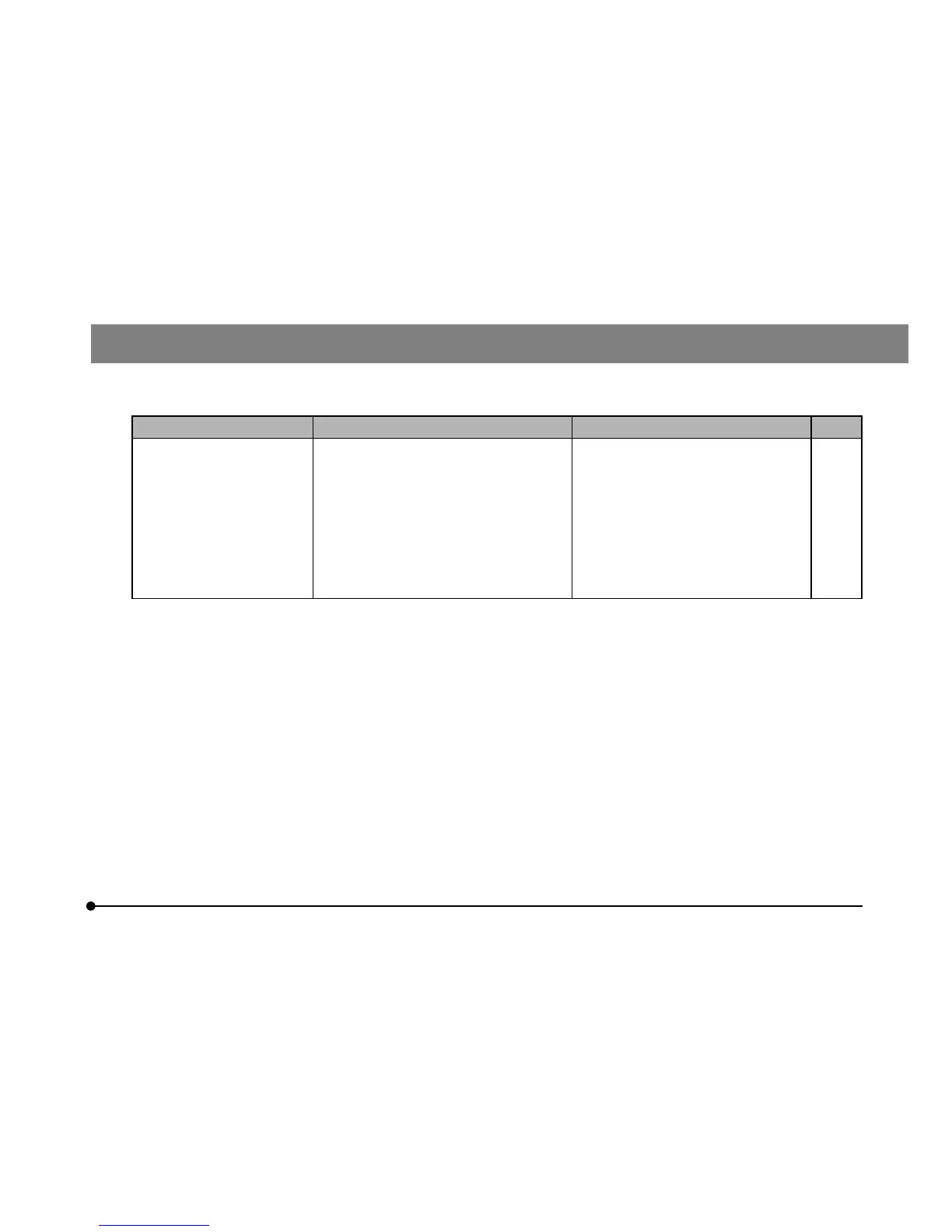29
DP22/DP27
Problem Cause Remedy Page
There is a difference in the
brightness or color between
the left half and the right
half of the image.
The 2-channel multi-CD is in use. Make the observation object brighter
and set the ISO sensitivity minimum
(DP27-CU: ISO100, DP22-CU: ISO200).
Use the calibration to correct the
intensity difference. For procedures to
use the calibration, refer to the online
help and the instruction manual
according to the relevant connection
status.
-