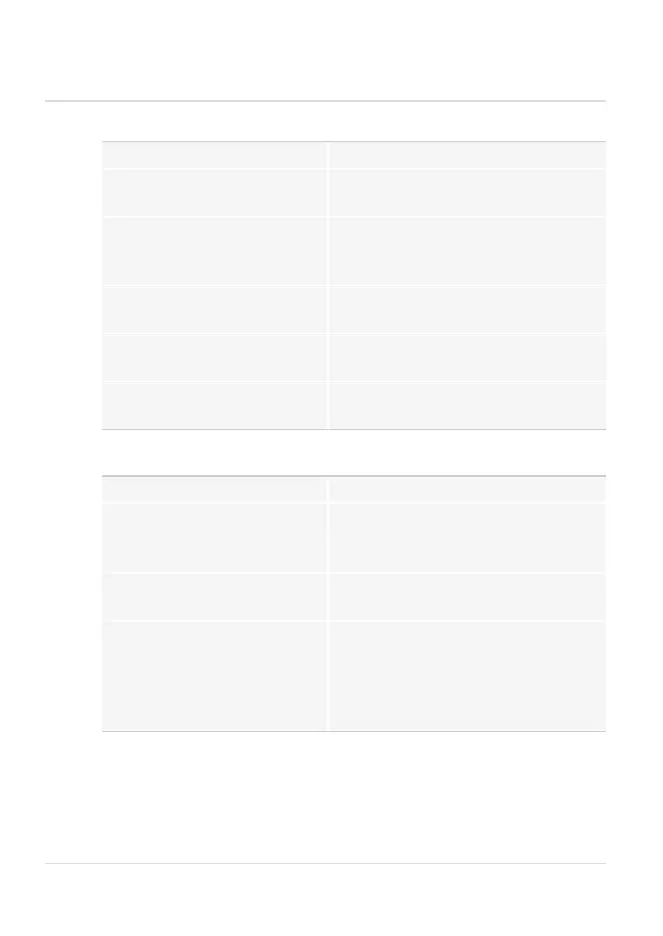Problem: The image is too dark
Possible cause Remedy
Exposure compensation is set too
low to the - side.
Set the exposure compensation to a
more suitable value.
A bright area of the imagewas
mistakenly set as the metering
area
Set a more suitable metering area.
The AE lock is set at an exposure
time that is too short.
Deactivate the AE lock.
The illumination of the
microscope is too dark.
Increase the illumination light level or
remove attenuation filters.
The manual exposure time is set
too low.
Increase the manual exposure time.
Problem: The colors of the image are inaccurate
Possible cause Remedy
The reference area for white
balance was not selected
appropriately.
Set a reference area for white balance in
which nothing can been seen in the
background.
The screen color of the
computer is not set correctly.
Set the screen color of the computer to
24 bit or higher. 32 bit is recommended.
The color space was not selected
appropriately.
Change the camera settings in your
software. Select the appropriate color
adjustment which is suitable for your
microscope, observation method and
samples.
DP23 / DP28
24